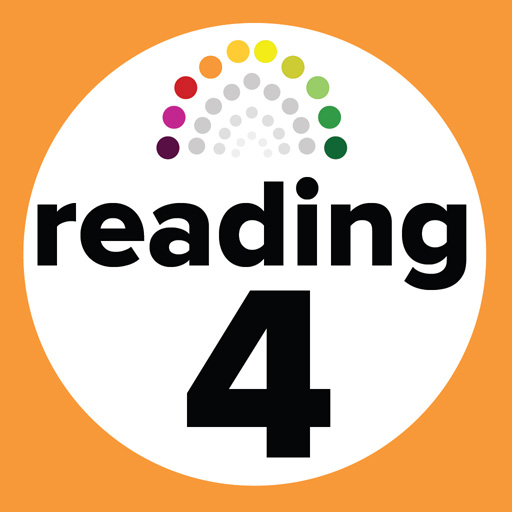ABRSM Singing Practice Partner
Educational | ABRSM Publishing Ltd
5억명 이상의 게이머가 신뢰하는 안드로이드 게임 플랫폼 BlueStacks으로 PC에서 플레이하세요.
Play ABRSM Singing Practice Partner on PC
Discover a new way to practise! The official ABRSM Singing Practice Partner app gives you flexibility like never before.
Featuring all 66 piano accompaniments* from the new ABRSM Songbook Plus series, you can download the tracks you need and sing them in your chosen key, at your chosen speed!
With the app, you can:
• Choose the key that best suits your voice – the accompaniments are available in all 12 keys
• Change the speed without altering the pitch and practise at a tempo that suits you
• Repeat tricky passages by setting loops around them
Singing Practice Partner comes with one example piece from the new Grade 3 ABRSM Songbook Plus. In app you can purchase:
Individual pieces
• Any accompaniment track* from the new ABRSM Songbook Plus series, for Grades 1–5.
Songbook Plus selections
• All accompaniment tracks* from each ABRSM Songbook Plus book for Grades 1-5.
To use the accompaniment tracks in Singing Practice Partner, the Songbook Plus audio must be downloaded within the app.
*Please note that the accompaniments available to purchase in-app match the exam requirements as described in the ABRSM Songbook Plus books. Where appropriate, cuts or edits have been made to the pieces to achieve this.
Featuring all 66 piano accompaniments* from the new ABRSM Songbook Plus series, you can download the tracks you need and sing them in your chosen key, at your chosen speed!
With the app, you can:
• Choose the key that best suits your voice – the accompaniments are available in all 12 keys
• Change the speed without altering the pitch and practise at a tempo that suits you
• Repeat tricky passages by setting loops around them
Singing Practice Partner comes with one example piece from the new Grade 3 ABRSM Songbook Plus. In app you can purchase:
Individual pieces
• Any accompaniment track* from the new ABRSM Songbook Plus series, for Grades 1–5.
Songbook Plus selections
• All accompaniment tracks* from each ABRSM Songbook Plus book for Grades 1-5.
To use the accompaniment tracks in Singing Practice Partner, the Songbook Plus audio must be downloaded within the app.
*Please note that the accompaniments available to purchase in-app match the exam requirements as described in the ABRSM Songbook Plus books. Where appropriate, cuts or edits have been made to the pieces to achieve this.
PC에서 ABRSM Singing Practice Partner 플레이해보세요.
-
BlueStacks 다운로드하고 설치
-
Google Play 스토어에 로그인 하기(나중에 진행가능)
-
오른쪽 상단 코너에 ABRSM Singing Practice Partner 검색
-
검색 결과 중 ABRSM Singing Practice Partner 선택하여 설치
-
구글 로그인 진행(만약 2단계를 지나갔을 경우) 후 ABRSM Singing Practice Partner 설치
-
메인 홈화면에서 ABRSM Singing Practice Partner 선택하여 실행