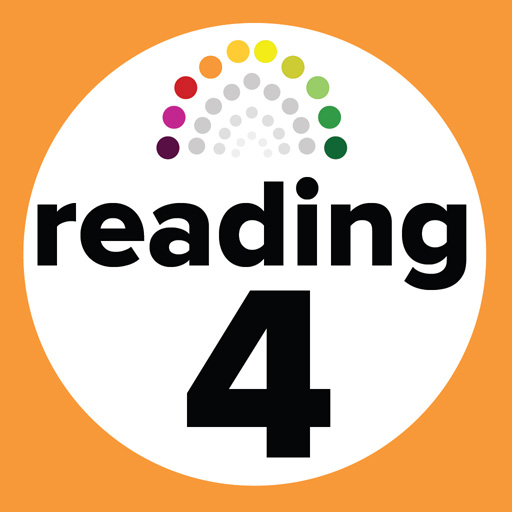ABRSM Singing Practice Partner
Educational | ABRSM Publishing Ltd
在電腦上使用BlueStacks –受到5億以上的遊戲玩家所信任的Android遊戲平台。
Play ABRSM Singing Practice Partner on PC
Discover a new way to practise! The official ABRSM Singing Practice Partner app gives you flexibility like never before.
Featuring all 66 piano accompaniments* from the new ABRSM Songbook Plus series, you can download the tracks you need and sing them in your chosen key, at your chosen speed!
With the app, you can:
• Choose the key that best suits your voice – the accompaniments are available in all 12 keys
• Change the speed without altering the pitch and practise at a tempo that suits you
• Repeat tricky passages by setting loops around them
Singing Practice Partner comes with one example piece from the new Grade 3 ABRSM Songbook Plus. In app you can purchase:
Individual pieces
• Any accompaniment track* from the new ABRSM Songbook Plus series, for Grades 1–5.
Songbook Plus selections
• All accompaniment tracks* from each ABRSM Songbook Plus book for Grades 1-5.
To use the accompaniment tracks in Singing Practice Partner, the Songbook Plus audio must be downloaded within the app.
*Please note that the accompaniments available to purchase in-app match the exam requirements as described in the ABRSM Songbook Plus books. Where appropriate, cuts or edits have been made to the pieces to achieve this.
Featuring all 66 piano accompaniments* from the new ABRSM Songbook Plus series, you can download the tracks you need and sing them in your chosen key, at your chosen speed!
With the app, you can:
• Choose the key that best suits your voice – the accompaniments are available in all 12 keys
• Change the speed without altering the pitch and practise at a tempo that suits you
• Repeat tricky passages by setting loops around them
Singing Practice Partner comes with one example piece from the new Grade 3 ABRSM Songbook Plus. In app you can purchase:
Individual pieces
• Any accompaniment track* from the new ABRSM Songbook Plus series, for Grades 1–5.
Songbook Plus selections
• All accompaniment tracks* from each ABRSM Songbook Plus book for Grades 1-5.
To use the accompaniment tracks in Singing Practice Partner, the Songbook Plus audio must be downloaded within the app.
*Please note that the accompaniments available to purchase in-app match the exam requirements as described in the ABRSM Songbook Plus books. Where appropriate, cuts or edits have been made to the pieces to achieve this.
在電腦上遊玩ABRSM Singing Practice Partner . 輕易上手.
-
在您的電腦上下載並安裝BlueStacks
-
完成Google登入後即可訪問Play商店,或等你需要訪問Play商店十再登入
-
在右上角的搜索欄中尋找 ABRSM Singing Practice Partner
-
點擊以從搜索結果中安裝 ABRSM Singing Practice Partner
-
完成Google登入(如果您跳過了步驟2),以安裝 ABRSM Singing Practice Partner
-
在首頁畫面中點擊 ABRSM Singing Practice Partner 圖標來啟動遊戲