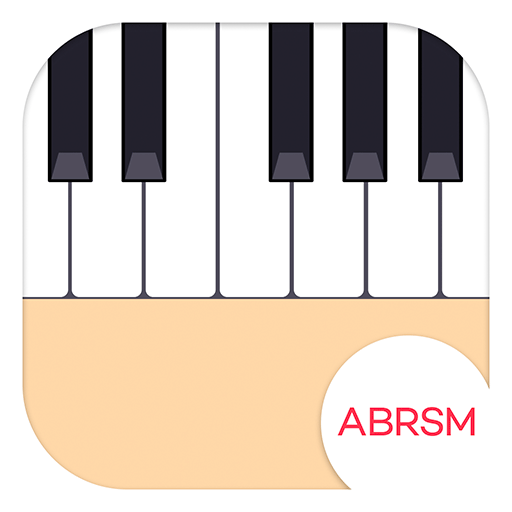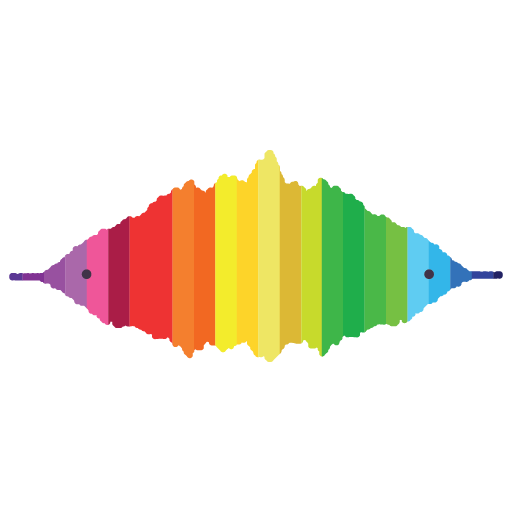Speedshifter
العب على الكمبيوتر الشخصي مع BlueStacks - نظام أندرويد للألعاب ، موثوق به من قبل أكثر من 500 مليون لاعب.
تم تعديل الصفحة في: 27 يونيو 2018
Play Speedshifter on PC
Speedshifter can also be used to:
- listen closely to tricky pieces you’re finding particularly hard to learn by slowing them down
- focus on specific sections using the loop function
- transpose a track up or down in semitones to fit with a preferred key or range
- set a reference tempo (BPM) by tapping in time with a track
- store tapped BPM and loop points automatically (once you’ve registered)
- sync BPM and loop settings seamlessly across devices once you’ve downloaded the free desktop version (http://www.abrsm.org/speedshifter)
- sound a tuning note – simply shake for an A!
* Important info
- Speedshifter Android currently supports playback of MP3, OGG, FLAC and WAV files stored on your device. It cannot access files stored online in cloud accounts.
- Before downloading please try Speedshifter Lite, our free version, to check it runs well on your device.
العب Speedshifter على جهاز الكمبيوتر. من السهل البدء.
-
قم بتنزيل BlueStacks وتثبيته على جهاز الكمبيوتر الخاص بك
-
أكمل تسجيل الدخول إلى Google للوصول إلى متجر Play ، أو قم بذلك لاحقًا
-
ابحث عن Speedshifter في شريط البحث أعلى الزاوية اليمنى
-
انقر لتثبيت Speedshifter من نتائج البحث
-
أكمل تسجيل الدخول إلى Google (إذا تخطيت الخطوة 2) لتثبيت Speedshifter
-
انقر على أيقونة Speedshifter على الشاشة الرئيسية لبدء اللعب