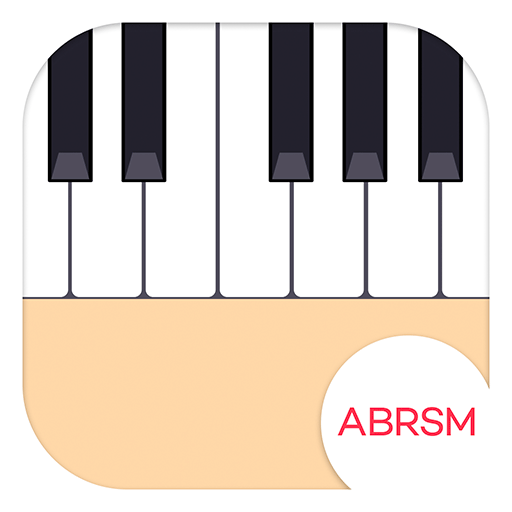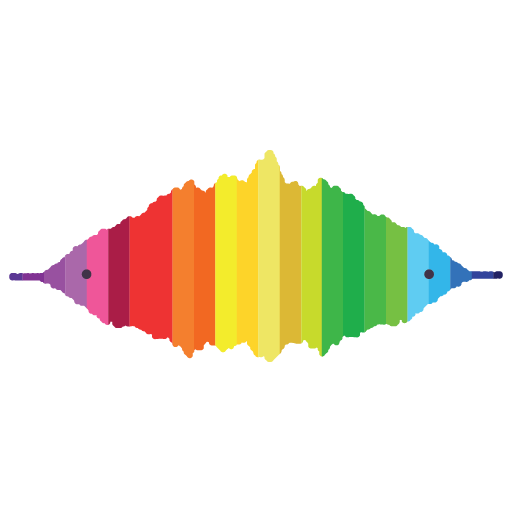Speedshifter
500M + oyuncunun güvendiği Android Oyun Platformu, BlueStacks ile PC'de oynayın.
Sayfa Değiştirilme tarihi: 27 Haziran 2018
Play Speedshifter on PC
Speedshifter can also be used to:
- listen closely to tricky pieces you’re finding particularly hard to learn by slowing them down
- focus on specific sections using the loop function
- transpose a track up or down in semitones to fit with a preferred key or range
- set a reference tempo (BPM) by tapping in time with a track
- store tapped BPM and loop points automatically (once you’ve registered)
- sync BPM and loop settings seamlessly across devices once you’ve downloaded the free desktop version (http://www.abrsm.org/speedshifter)
- sound a tuning note – simply shake for an A!
* Important info
- Speedshifter Android currently supports playback of MP3, OGG, FLAC and WAV files stored on your device. It cannot access files stored online in cloud accounts.
- Before downloading please try Speedshifter Lite, our free version, to check it runs well on your device.
Speedshifter oyununu PC'de oyna. Başlamak çok kolay.
-
BlueStacks'i PC'nize İndirin ve Yükleyin
-
Play Store'a erişmek için Google girişi yapın ya da daha sonraya bırakın.
-
Sağ üst köşeye Speedshifter yazarak arayın.
-
Speedshifter uygulamasını arama sonuçlarından indirmek için tıklayın.
-
(iEğer Adım 2'yi atladıysanız) Speedshifter uygulamasını yüklemek için Google'a giriş yapın.
-
Oynatmaya başlatmak için ekrandaki Speedshifter ikonuna tıklayın.