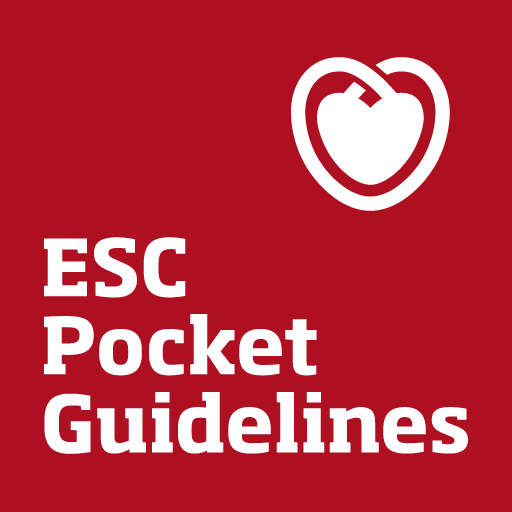ManageAnticoag
العب على الكمبيوتر الشخصي مع BlueStacks - نظام أندرويد للألعاب ، موثوق به من قبل أكثر من 500 مليون لاعب.
تم تعديل الصفحة في: 26 يونيو 2018
Play ManageAnticoag on PC
A clinician can:
o Enter patient details regarding bleed and stroke risk factors
o View individualized guidance for that patient on the advice screen
o Email a summary of the advice
The app is derived from ACC’s Expert Consensus Decision Pathways and does not replace clinical judgement. The healthcare provider is in control of all diagnoses and other clinical decisions.
العب ManageAnticoag على جهاز الكمبيوتر. من السهل البدء.
-
قم بتنزيل BlueStacks وتثبيته على جهاز الكمبيوتر الخاص بك
-
أكمل تسجيل الدخول إلى Google للوصول إلى متجر Play ، أو قم بذلك لاحقًا
-
ابحث عن ManageAnticoag في شريط البحث أعلى الزاوية اليمنى
-
انقر لتثبيت ManageAnticoag من نتائج البحث
-
أكمل تسجيل الدخول إلى Google (إذا تخطيت الخطوة 2) لتثبيت ManageAnticoag
-
انقر على أيقونة ManageAnticoag على الشاشة الرئيسية لبدء اللعب