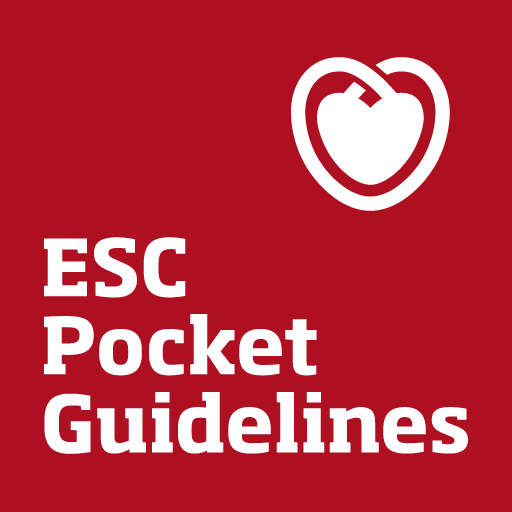ManageAnticoag
Jouez sur PC avec BlueStacks - la plate-forme de jeu Android, approuvée par + 500M de joueurs.
Page Modifiée le: 26 juin 2018
Play ManageAnticoag on PC
A clinician can:
o Enter patient details regarding bleed and stroke risk factors
o View individualized guidance for that patient on the advice screen
o Email a summary of the advice
The app is derived from ACC’s Expert Consensus Decision Pathways and does not replace clinical judgement. The healthcare provider is in control of all diagnoses and other clinical decisions.
Jouez à ManageAnticoag sur PC. C'est facile de commencer.
-
Téléchargez et installez BlueStacks sur votre PC
-
Connectez-vous à Google pour accéder au Play Store ou faites-le plus tard
-
Recherchez ManageAnticoag dans la barre de recherche dans le coin supérieur droit
-
Cliquez pour installer ManageAnticoag à partir des résultats de la recherche
-
Connectez-vous à Google (si vous avez ignoré l'étape 2) pour installer ManageAnticoag
-
Cliquez sur l'icône ManageAnticoag sur l'écran d'accueil pour commencer à jouer