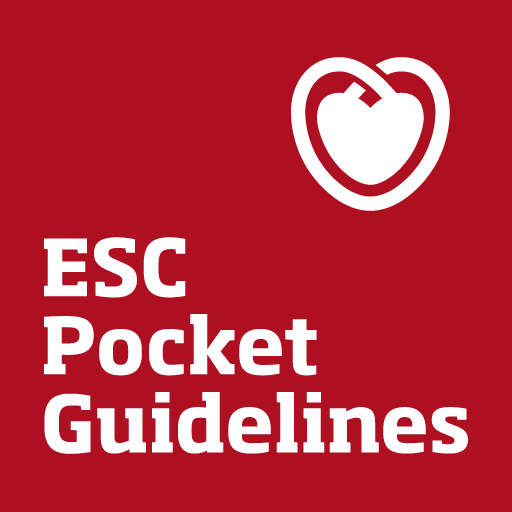このページには広告が含まれます

ManageAnticoag
医療 | American College of Cardiology Foundation
BlueStacksを使ってPCでプレイ - 5憶以上のユーザーが愛用している高機能Androidゲーミングプラットフォーム
Play ManageAnticoag on PC
ManageAnticoag helps clinicians navigate periprocedural planning and bleed management scenarios.
A clinician can:
o Enter patient details regarding bleed and stroke risk factors
o View individualized guidance for that patient on the advice screen
o Email a summary of the advice
The app is derived from ACC’s Expert Consensus Decision Pathways and does not replace clinical judgement. The healthcare provider is in control of all diagnoses and other clinical decisions.
A clinician can:
o Enter patient details regarding bleed and stroke risk factors
o View individualized guidance for that patient on the advice screen
o Email a summary of the advice
The app is derived from ACC’s Expert Consensus Decision Pathways and does not replace clinical judgement. The healthcare provider is in control of all diagnoses and other clinical decisions.
ManageAnticoagをPCでプレイ
-
BlueStacksをダウンロードしてPCにインストールします。
-
GoogleにサインインしてGoogle Play ストアにアクセスします。(こちらの操作は後で行っても問題ありません)
-
右上の検索バーにManageAnticoagを入力して検索します。
-
クリックして検索結果からManageAnticoagをインストールします。
-
Googleサインインを完了してManageAnticoagをインストールします。※手順2を飛ばしていた場合
-
ホーム画面にてManageAnticoagのアイコンをクリックしてアプリを起動します。