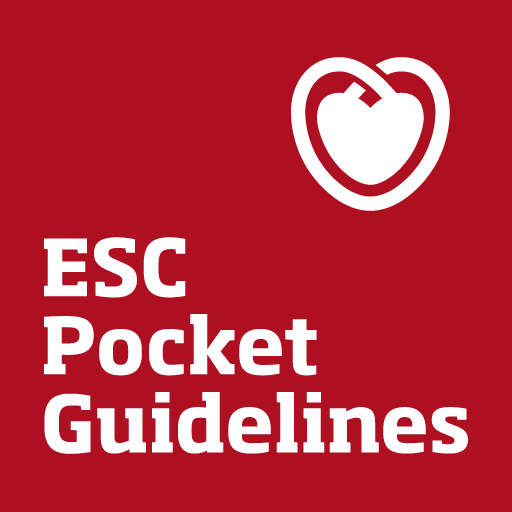ManageAnticoag
เล่นบน PC ผ่าน BlueStacks - Android Gaming Platform ที่ได้รับความไว้วางใจจากเกมเมอร์ 500 ล้านคนทั่วโลก
Page Modified on: 26 มิถุนายน 2561
Play ManageAnticoag on PC
A clinician can:
o Enter patient details regarding bleed and stroke risk factors
o View individualized guidance for that patient on the advice screen
o Email a summary of the advice
The app is derived from ACC’s Expert Consensus Decision Pathways and does not replace clinical judgement. The healthcare provider is in control of all diagnoses and other clinical decisions.
เล่น ManageAnticoag บน PC ได้ง่ายกว่า
-
ดาวน์โหลดและติดตั้ง BlueStacks บน PC ของคุณ
-
ลงชื่อเข้าใช้แอคเคาท์ Google เพื่อเข้าสู่ Play Store หรือทำในภายหลัง
-
ค้นหา ManageAnticoag ในช่องค้นหาด้านขวาบนของโปรแกรม
-
คลิกเพื่อติดตั้ง ManageAnticoag จากผลการค้นหา
-
ลงชื่อเข้าใช้บัญชี Google Account (หากยังไม่ได้ทำในขั้นที่ 2) เพื่อติดตั้ง ManageAnticoag
-
คลิกที่ไอคอน ManageAnticoag ในหน้าจอเพื่อเริ่มเล่น