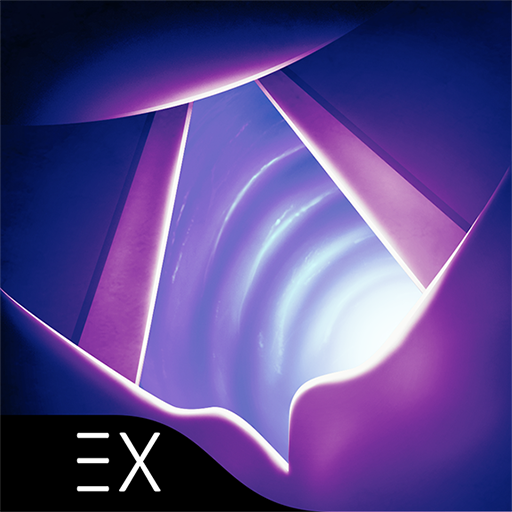CardioSmart Heart Explorer
Play on PC with BlueStacks – the Android Gaming Platform, trusted by 500M+ gamers.
Page Modified on: March 3, 2020
Play CardioSmart Heart Explorer on PC
Features:
- With CardioSmart Heart Explorer, you can review and discuss common heart problems and treatment options with your patients and their caregivers. The app’s high-resolution cardiac graphics and animation have been optimized for tablets and phones.
- From the main menu, quickly explore the structure of an animated 3-D beating heart by swiping up or down through 9 basic layers of rotatable cardiac anatomy. Drag from left to right to rotate each image from an anterior to posterior view. Double-tap to return each image to the anterior, beating, view.
- Also from the main menu, additional layers of anterior and cross-sectional cardiac views are readily available to swipe through to highlight normal and pathological functions in easy-to-understand, high-resolution, 3-D and 2-D graphics.
- Choose additional cardiac patient education animations and interactive media from within the media gallery. A scrollable list of helpful explanatory animations and interactive displays are accessible via the media gallery button. Future versions of the app will allow customization of this list through online downloads of additional media.
- Access a “Send Feedback” link by clicking the bottom right info button.
Disclaimer: THIS APP IS FOR EVALUATION ONLY AND SHOULD NOT BE USED FOR CLINICAL PURPOSES AND ALL SUPPORT IS PROVIDED ON AN AS-IS, AS-AVAILABLE BASIS.
Play CardioSmart Heart Explorer on PC. It’s easy to get started.
-
Download and install BlueStacks on your PC
-
Complete Google sign-in to access the Play Store, or do it later
-
Look for CardioSmart Heart Explorer in the search bar at the top right corner
-
Click to install CardioSmart Heart Explorer from the search results
-
Complete Google sign-in (if you skipped step 2) to install CardioSmart Heart Explorer
-
Click the CardioSmart Heart Explorer icon on the home screen to start playing