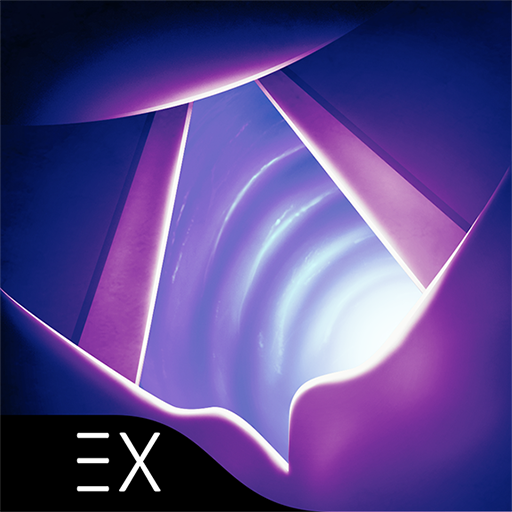CardioSmart Heart Explorer
Jouez sur PC avec BlueStacks - la plate-forme de jeu Android, approuvée par + 500M de joueurs.
Page Modifiée le: 3 mars 2020
Play CardioSmart Heart Explorer on PC
Features:
- With CardioSmart Heart Explorer, you can review and discuss common heart problems and treatment options with your patients and their caregivers. The app’s high-resolution cardiac graphics and animation have been optimized for tablets and phones.
- From the main menu, quickly explore the structure of an animated 3-D beating heart by swiping up or down through 9 basic layers of rotatable cardiac anatomy. Drag from left to right to rotate each image from an anterior to posterior view. Double-tap to return each image to the anterior, beating, view.
- Also from the main menu, additional layers of anterior and cross-sectional cardiac views are readily available to swipe through to highlight normal and pathological functions in easy-to-understand, high-resolution, 3-D and 2-D graphics.
- Choose additional cardiac patient education animations and interactive media from within the media gallery. A scrollable list of helpful explanatory animations and interactive displays are accessible via the media gallery button. Future versions of the app will allow customization of this list through online downloads of additional media.
- Access a “Send Feedback” link by clicking the bottom right info button.
Disclaimer: THIS APP IS FOR EVALUATION ONLY AND SHOULD NOT BE USED FOR CLINICAL PURPOSES AND ALL SUPPORT IS PROVIDED ON AN AS-IS, AS-AVAILABLE BASIS.
Jouez à CardioSmart Heart Explorer sur PC. C'est facile de commencer.
-
Téléchargez et installez BlueStacks sur votre PC
-
Connectez-vous à Google pour accéder au Play Store ou faites-le plus tard
-
Recherchez CardioSmart Heart Explorer dans la barre de recherche dans le coin supérieur droit
-
Cliquez pour installer CardioSmart Heart Explorer à partir des résultats de la recherche
-
Connectez-vous à Google (si vous avez ignoré l'étape 2) pour installer CardioSmart Heart Explorer
-
Cliquez sur l'icône CardioSmart Heart Explorer sur l'écran d'accueil pour commencer à jouer