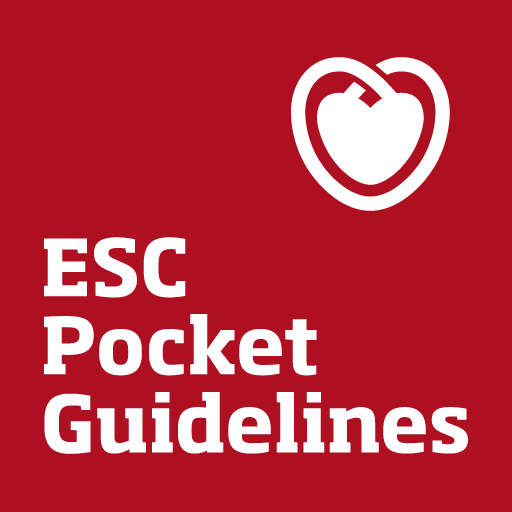ASCVD Risk Estimator Plus
Play on PC with BlueStacks – the Android Gaming Platform, trusted by 500M+ gamers.
Page Modified on: May 16, 2019
Play ASCVD Risk Estimator Plus on PC
Use the app to:
• Estimate a patient’s initial 10-year ASCVD risk using the pooled cohort equation
• Receive an individualized, risk-based, intervention approach
• Project the impact of specific interventions on a patient’s risk
• Guide clinician-patient discussion around customizing an intervention plan
• Update risk at follow-up based on a patient’s response to therapy using the Million Hearts Longitudinal model
Advice from the app is derived from the 2019 ACC/AHA Guideline on the Primary Prevention of Cardiovascular Disease, the 2018 ACC/AHA et.al Guideline on the Management of Blood Cholesterol, the 2017 ACC/AHA et.al Guideline on High Blood Pressure in Adults, the 2013 ACC/AHA Guideline on the Assessment of Cardiovascular Risk, and the 2016 Million Hearts Longitudinal ASCVD Risk Assessment Tool user guide. The information and recommendations in this app are meant to support clinical decision making. They are not meant to represent the only or best course of care, or replace clinical judgment. Therapeutic options should be determined after discussion between the patient and their care provider.
Play ASCVD Risk Estimator Plus on PC. It’s easy to get started.
-
Download and install BlueStacks on your PC
-
Complete Google sign-in to access the Play Store, or do it later
-
Look for ASCVD Risk Estimator Plus in the search bar at the top right corner
-
Click to install ASCVD Risk Estimator Plus from the search results
-
Complete Google sign-in (if you skipped step 2) to install ASCVD Risk Estimator Plus
-
Click the ASCVD Risk Estimator Plus icon on the home screen to start playing