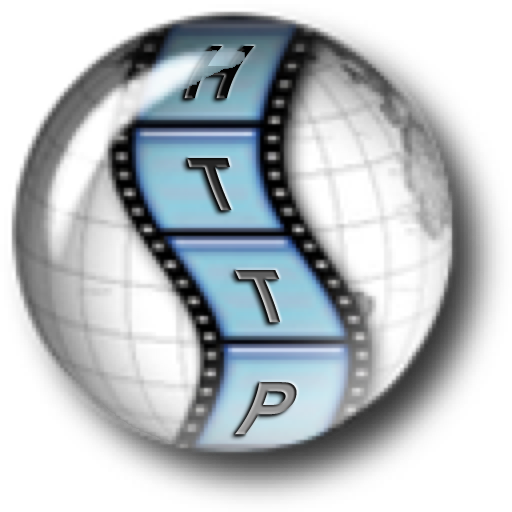Ace Stream Engine
Spiele auf dem PC mit BlueStacks - der Android-Gaming-Plattform, der über 500 Millionen Spieler vertrauen.
Seite geändert am: 5. Januar 2020
Play Ace Stream Engine on PC
This application acts solely as a decentralized CDN system node and serves as the media stream manager, for its use by third-party services and applications (via API), in order to be able to deliver content to theirs users, over the Ace Stream and BitTorrent protocols. Information about the API is available here: http://wiki.acestream.org.
Attention! Ace Stream Engine does not contain any video and audio content, as well as links to content, and does not provide any sources for its receipt. Therefore, please install and use this application only if you clearly understand why do you need it.
Spiele Ace Stream Engine auf dem PC. Der Einstieg ist einfach.
-
Lade BlueStacks herunter und installiere es auf deinem PC
-
Schließe die Google-Anmeldung ab, um auf den Play Store zuzugreifen, oder mache es später
-
Suche in der Suchleiste oben rechts nach Ace Stream Engine
-
Klicke hier, um Ace Stream Engine aus den Suchergebnissen zu installieren
-
Schließe die Google-Anmeldung ab (wenn du Schritt 2 übersprungen hast), um Ace Stream Engine zu installieren.
-
Klicke auf dem Startbildschirm auf das Ace Stream Engine Symbol, um mit dem Spielen zu beginnen