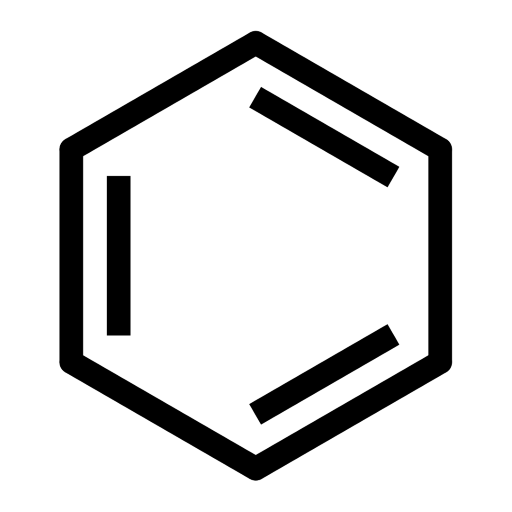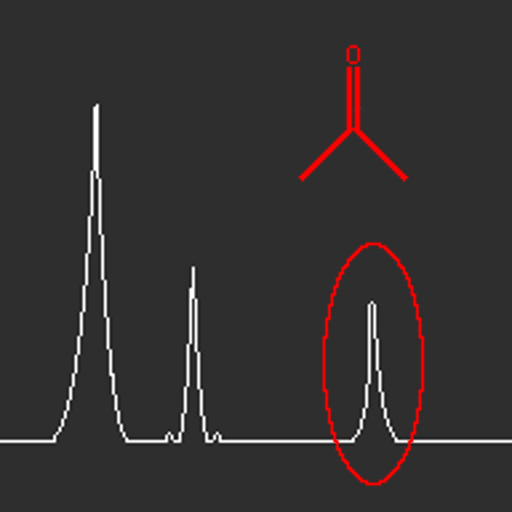ACS Mobile
เล่นบน PC ผ่าน BlueStacks - Android Gaming Platform ที่ได้รับความไว้วางใจจากเกมเมอร์ 500 ล้านคนทั่วโลก
Page Modified on: 16 กุมภาพันธ์ 2561
Play ACS Mobile on PC
ACS Mobile offers the following features:
* Up-to-the minute access to new ACS ASAP Articles, personalized across the entire portfolio of over 50 peer-reviewed ACS Journals
* Tailored "on the fly" filtering options for viewing content from selected ACS titles
* Delivery of an indexed list of more than 40,000 research articles published annually, complete with graphical and text abstracts
* A "Latest News" feed from Chemical & Engineering News Online
* Saving of favorites in a "My ASAPs" folder for convenient offline reading and pushing back to your usual research setting
* Interface to full-text article access (via wireless or Virtual Private Networks) for users at institutions that subscribe to ACS Journals
* Share links and snippets via e-mail and social media
Stay current. Get ACS Mobile today.
เล่น ACS Mobile บน PC ได้ง่ายกว่า
-
ดาวน์โหลดและติดตั้ง BlueStacks บน PC ของคุณ
-
ลงชื่อเข้าใช้แอคเคาท์ Google เพื่อเข้าสู่ Play Store หรือทำในภายหลัง
-
ค้นหา ACS Mobile ในช่องค้นหาด้านขวาบนของโปรแกรม
-
คลิกเพื่อติดตั้ง ACS Mobile จากผลการค้นหา
-
ลงชื่อเข้าใช้บัญชี Google Account (หากยังไม่ได้ทำในขั้นที่ 2) เพื่อติดตั้ง ACS Mobile
-
คลิกที่ไอคอน ACS Mobile ในหน้าจอเพื่อเริ่มเล่น