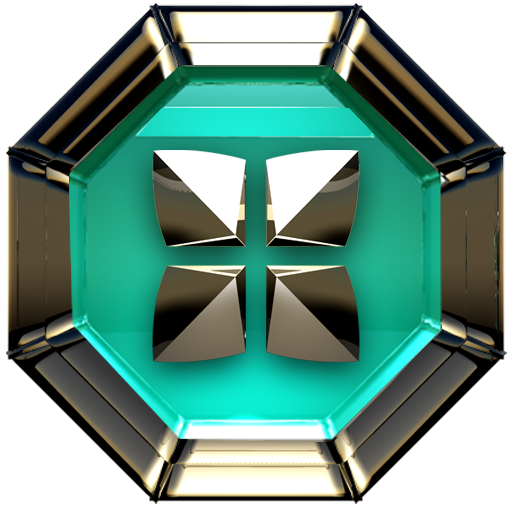ADWLauncher 1 EX
Chơi trên PC với BlueStacks - Nền tảng chơi game Android, được hơn 500 triệu game thủ tin tưởng.
Trang đã được sửa đổi vào: 29 tháng 5, 2019
Play ADWLauncher 1 EX on PC
¿What's a home replacement application?
Is an normal android application that will run when you press your android device's HOME key. It's what usually people know as the "android desktop".
¿What makes ADW different?
-It's compatible with android versions from 1.6 to 4.1!
-It's highly customizable, almost in every aspect you can think of.
-Thousands of skins and themes with support for most popular launcher themes!
-Mix and match your skins, icons, docks, folders, etc
-Configure your applications in unlimited groups and hide unwanted apps.
-Fast setup screen with fast access to add items or configure everything.
-Gestures for fast operation (swipe up/down, 2-fingers swipe up/down, pinch in/out, etc)
-Configurable Actionbar, similar to android 3.x+ tablet interface.
-Screens editor to add,remove, swap and resize your desktop screens.
-Configurable visual desktop indicators.
-Easy folder tweaking and management, content previews, arrangement, colors, etc.
-New AppWidget picker for devices running Android 4.1 and newer.
-Icons editor to create your own customized shortcuts or edit existing ones
-AppWidget resizing
-AppWidget backup/restore (only for android 4.1 and newer)
-Customizable applications dock with support for unlimited shortcuts with paginated scroll.
-Lots of settings to play with: texts, colours, animations, sizes... you should dig in!
Chơi ADWLauncher 1 EX trên PC. Rất dễ để bắt đầu
-
Tải và cài đặt BlueStacks trên máy của bạn
-
Hoàn tất đăng nhập vào Google để đến PlayStore, hoặc thực hiện sau
-
Tìm ADWLauncher 1 EX trên thanh tìm kiếm ở góc phải màn hình
-
Nhấn vào để cài đặt ADWLauncher 1 EX trong danh sách kết quả tìm kiếm
-
Hoàn tất đăng nhập Google (nếu bạn chưa làm bước 2) để cài đặt ADWLauncher 1 EX
-
Nhấn vào icon ADWLauncher 1 EX tại màn hình chính để bắt đầu chơi