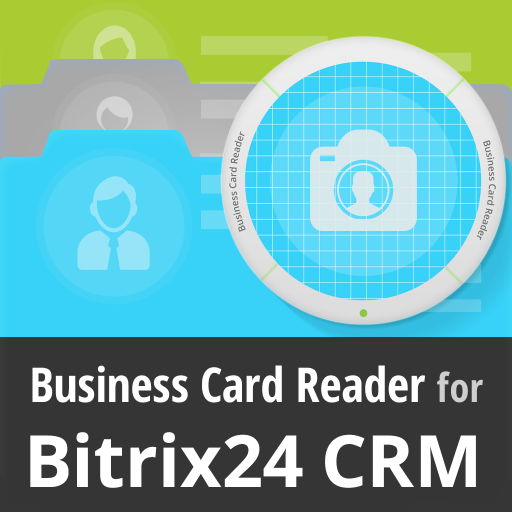このページには広告が含まれます
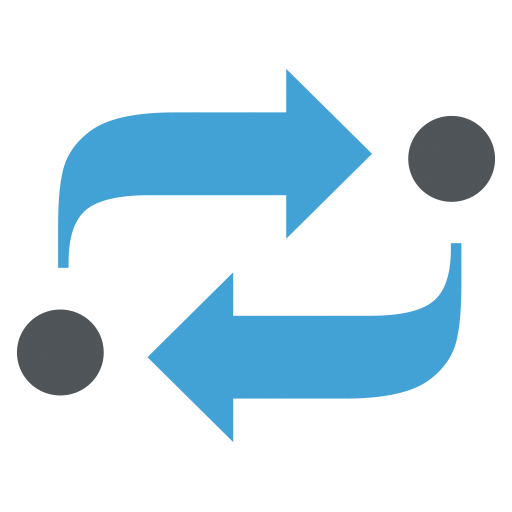
AEF ISOBUS DB
書籍&参考書 | AEF e.V.
BlueStacksを使ってPCでプレイ - 5憶以上のユーザーが愛用している高機能Androidゲーミングプラットフォーム
Play AEF ISOBUS DB on PC
Get mobile access to the AEF ISOBUS Database.
Who is responsible when something is incompatible – the tractor
manufacturer or the device manufacturer? How can I find an implement for my ISOBUS tractor which is also fully ISOBUS-compatible, and with which I can benefit from significant advantages? Is the implement that I already own ISOBUS-certified and compatible with the new ISOBUS tractor that I want to buy? And if so, which functionalities can I use with both of them?
The AEF database answers these and many other questions. This database contains all relevant information about all machines and devices, which have been ISOBUS-certified so far. With just a few mouse clicks the user can configure his tractor/implement combination and immediately see whether the selected combination is compatible, and with which common functionalities it is equipped. The user can even compare alternatives. Selected ISOBUS combination can be sent easily by using the „Tell-a-friend“ function to the desired person.
If a device cannot be found in the database, it is not certified.
Existing user accounts can also be used for the mobile version of the database.
Who is responsible when something is incompatible – the tractor
manufacturer or the device manufacturer? How can I find an implement for my ISOBUS tractor which is also fully ISOBUS-compatible, and with which I can benefit from significant advantages? Is the implement that I already own ISOBUS-certified and compatible with the new ISOBUS tractor that I want to buy? And if so, which functionalities can I use with both of them?
The AEF database answers these and many other questions. This database contains all relevant information about all machines and devices, which have been ISOBUS-certified so far. With just a few mouse clicks the user can configure his tractor/implement combination and immediately see whether the selected combination is compatible, and with which common functionalities it is equipped. The user can even compare alternatives. Selected ISOBUS combination can be sent easily by using the „Tell-a-friend“ function to the desired person.
If a device cannot be found in the database, it is not certified.
Existing user accounts can also be used for the mobile version of the database.
AEF ISOBUS DBをPCでプレイ
-
BlueStacksをダウンロードしてPCにインストールします。
-
GoogleにサインインしてGoogle Play ストアにアクセスします。(こちらの操作は後で行っても問題ありません)
-
右上の検索バーにAEF ISOBUS DBを入力して検索します。
-
クリックして検索結果からAEF ISOBUS DBをインストールします。
-
Googleサインインを完了してAEF ISOBUS DBをインストールします。※手順2を飛ばしていた場合
-
ホーム画面にてAEF ISOBUS DBのアイコンをクリックしてアプリを起動します。