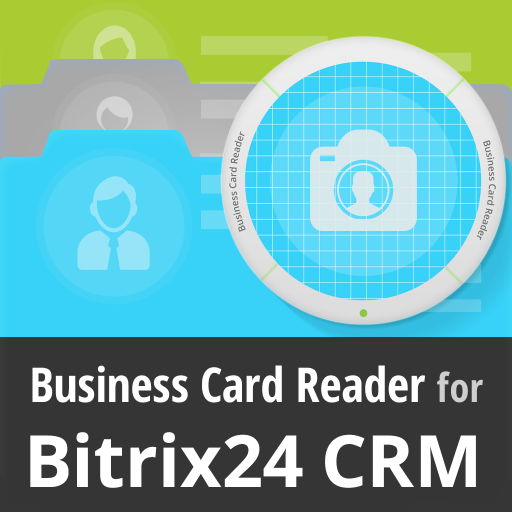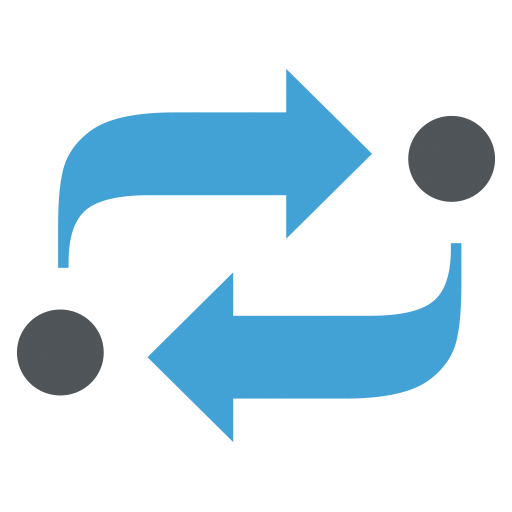
AEF ISOBUS DB
图书与工具书 | AEF e.V.
在電腦上使用BlueStacks –受到5億以上的遊戲玩家所信任的Android遊戲平台。
Play AEF ISOBUS DB on PC
Get mobile access to the AEF ISOBUS Database.
Who is responsible when something is incompatible – the tractor
manufacturer or the device manufacturer? How can I find an implement for my ISOBUS tractor which is also fully ISOBUS-compatible, and with which I can benefit from significant advantages? Is the implement that I already own ISOBUS-certified and compatible with the new ISOBUS tractor that I want to buy? And if so, which functionalities can I use with both of them?
The AEF database answers these and many other questions. This database contains all relevant information about all machines and devices, which have been ISOBUS-certified so far. With just a few mouse clicks the user can configure his tractor/implement combination and immediately see whether the selected combination is compatible, and with which common functionalities it is equipped. The user can even compare alternatives. Selected ISOBUS combination can be sent easily by using the „Tell-a-friend“ function to the desired person.
If a device cannot be found in the database, it is not certified.
Existing user accounts can also be used for the mobile version of the database.
Who is responsible when something is incompatible – the tractor
manufacturer or the device manufacturer? How can I find an implement for my ISOBUS tractor which is also fully ISOBUS-compatible, and with which I can benefit from significant advantages? Is the implement that I already own ISOBUS-certified and compatible with the new ISOBUS tractor that I want to buy? And if so, which functionalities can I use with both of them?
The AEF database answers these and many other questions. This database contains all relevant information about all machines and devices, which have been ISOBUS-certified so far. With just a few mouse clicks the user can configure his tractor/implement combination and immediately see whether the selected combination is compatible, and with which common functionalities it is equipped. The user can even compare alternatives. Selected ISOBUS combination can be sent easily by using the „Tell-a-friend“ function to the desired person.
If a device cannot be found in the database, it is not certified.
Existing user accounts can also be used for the mobile version of the database.
在電腦上遊玩AEF ISOBUS DB . 輕易上手.
-
在您的電腦上下載並安裝BlueStacks
-
完成Google登入後即可訪問Play商店,或等你需要訪問Play商店十再登入
-
在右上角的搜索欄中尋找 AEF ISOBUS DB
-
點擊以從搜索結果中安裝 AEF ISOBUS DB
-
完成Google登入(如果您跳過了步驟2),以安裝 AEF ISOBUS DB
-
在首頁畫面中點擊 AEF ISOBUS DB 圖標來啟動遊戲