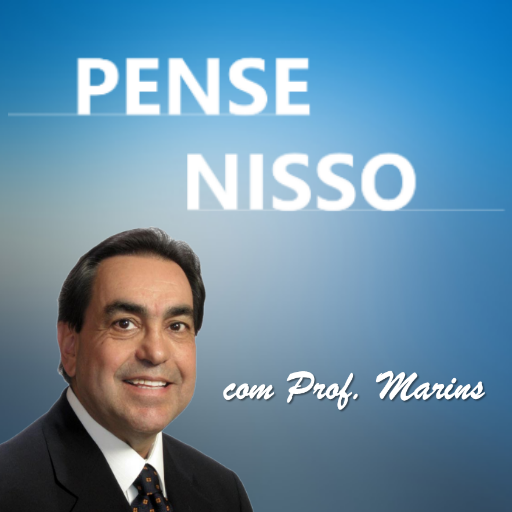Aleteia
500M + oyuncunun güvendiği Android Oyun Platformu, BlueStacks ile PC'de oynayın.
Sayfa Değiştirilme tarihi: 29 Temmuz 2020
Play Aleteia on PC
INSPIRATION IN YOUR POCKET
Anytime, anywhere access to the beautiful, the good, and the true at Aleteia.
With this app you can ...
- Browse Aleteia by section (News, Inspiring Stories, Voices & Views, Lifestyle, Spirituality, Issues & Implications, For Her, Church, Art & Culture, Travel).
- Turn on notifications for don't-miss content alerts.
- Create your own reading list to customize the Aleteia experience.
- Access Aleteia whenever you want, wherever you are -- even offlline!
- Stay in touch with Catholics around the world by exploring Aleteia's 7 additional language editions (French, Spanish, Portuguese, Italian, Arabic, Polish, Slovenian).
- Find a balanced perspective on Church news -- and a Christian perspective on the headlines -- at the tips of your thumbs.
- Expand your view with inspirational, informative slideshows and videos created exclusively by Aleteia.
AN APP DESIGNED JUST FOR YOU
Here's what the Aleteia app offers to enhance your reading experience ...
- Smooth navigation and an intuitive user interface
- Adjustable text size
- Automatic scrolling through slideshows, at your choice
- The ability to save articles for later reading
- Easy sharing of Aleteia content with friends and family via WhatsApp, Facebook, Twitter, or email
For the best reading experience, the Aleteia app requires Android 5.1 or higher.
Aleteia oyununu PC'de oyna. Başlamak çok kolay.
-
BlueStacks'i PC'nize İndirin ve Yükleyin
-
Play Store'a erişmek için Google girişi yapın ya da daha sonraya bırakın.
-
Sağ üst köşeye Aleteia yazarak arayın.
-
Aleteia uygulamasını arama sonuçlarından indirmek için tıklayın.
-
(iEğer Adım 2'yi atladıysanız) Aleteia uygulamasını yüklemek için Google'a giriş yapın.
-
Oynatmaya başlatmak için ekrandaki Aleteia ikonuna tıklayın.