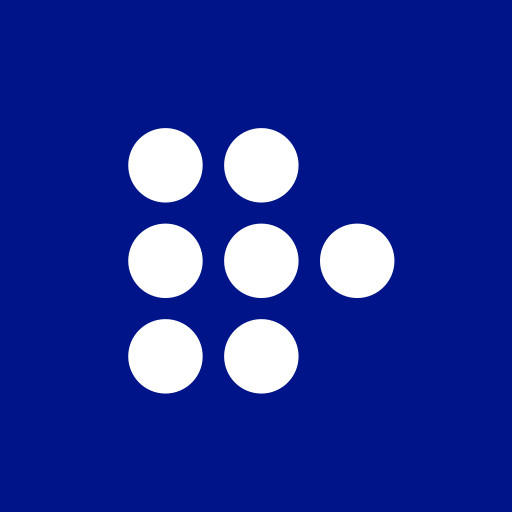APlayer All Formats Video play
Play on PC with BlueStacks – the Android Gaming Platform, trusted by 500M+ gamers.
Page Modified on: Nov 7, 2021
Run APlayer All Formats Video play on PC or Mac
APlayer All Formats Video play is a Video Players & Editors app developed by Pi Art Studio. BlueStacks app player is the best platform to play this Android game on your PC or Mac for an immersive gaming experience.
APlayer is a highly recommended that offers support for all video formats, including 4K, HD, and ultra HD, ensuring that you can enjoy high-quality playback for all your videos.
APlayer is designed to provide the best possible watching experience. It comes with pre-installed codecs, so you don’t have to worry about downloading them. It also uses hardware acceleration for video playback, ensuring that you get smooth and speedy playback.
In addition, APlayer supports Chromecast, allowing you to easily watch your favorite videos on your TV. The app also makes it easy to access and play media files stored on your local or shared networks and drives. You can even expand your media library using external storage or an SD card.
APlayer’s dark and light themes are designed to improve visibility and reduce power consumption. The app also features a gesture control UI for brightness, volume, and seeking, making it easy to customize your viewing experience.
Download APlayer All Formats Video play on PC with BlueStacks and enjoy a feature-rich video player with all the format support.
Play APlayer All Formats Video play on PC. It’s easy to get started.
-
Download and install BlueStacks on your PC
-
Complete Google sign-in to access the Play Store, or do it later
-
Look for APlayer All Formats Video play in the search bar at the top right corner
-
Click to install APlayer All Formats Video play from the search results
-
Complete Google sign-in (if you skipped step 2) to install APlayer All Formats Video play
-
Click the APlayer All Formats Video play icon on the home screen to start playing