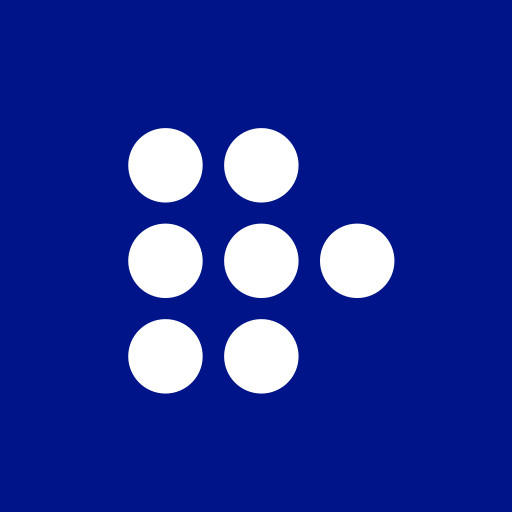APlayer All Formats Video play
5억명 이상의 게이머가 신뢰하는 안드로이드 게임 플랫폼 BlueStacks으로 PC에서 플레이하세요.
Run APlayer All Formats Video play on PC or Mac
APlayer All Formats Video play is a Video Players & Editors app developed by Pi Art Studio. BlueStacks app player is the best platform to play this Android game on your PC or Mac for an immersive gaming experience.
APlayer is a highly recommended that offers support for all video formats, including 4K, HD, and ultra HD, ensuring that you can enjoy high-quality playback for all your videos.
APlayer is designed to provide the best possible watching experience. It comes with pre-installed codecs, so you don’t have to worry about downloading them. It also uses hardware acceleration for video playback, ensuring that you get smooth and speedy playback.
In addition, APlayer supports Chromecast, allowing you to easily watch your favorite videos on your TV. The app also makes it easy to access and play media files stored on your local or shared networks and drives. You can even expand your media library using external storage or an SD card.
APlayer’s dark and light themes are designed to improve visibility and reduce power consumption. The app also features a gesture control UI for brightness, volume, and seeking, making it easy to customize your viewing experience.
Download APlayer All Formats Video play on PC with BlueStacks and enjoy a feature-rich video player with all the format support.
PC에서 APlayer All Formats Video play 플레이해보세요.
-
BlueStacks 다운로드하고 설치
-
Google Play 스토어에 로그인 하기(나중에 진행가능)
-
오른쪽 상단 코너에 APlayer All Formats Video play 검색
-
검색 결과 중 APlayer All Formats Video play 선택하여 설치
-
구글 로그인 진행(만약 2단계를 지나갔을 경우) 후 APlayer All Formats Video play 설치
-
메인 홈화면에서 APlayer All Formats Video play 선택하여 실행