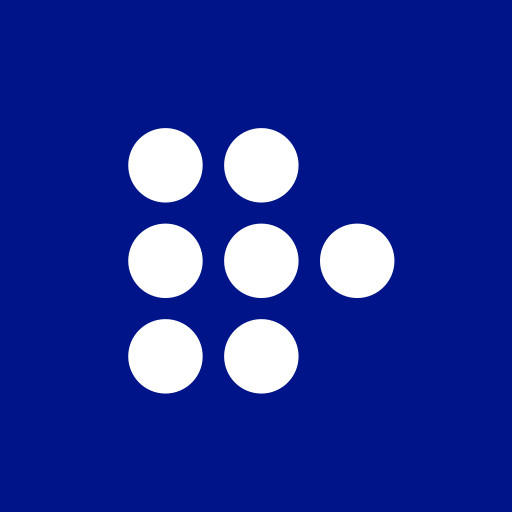APlayer All Formats Video play
在電腦上使用BlueStacks –受到5億以上的遊戲玩家所信任的Android遊戲平台。
Run APlayer All Formats Video play on PC or Mac
APlayer All Formats Video play is a Video Players & Editors app developed by Pi Art Studio. BlueStacks app player is the best platform to play this Android game on your PC or Mac for an immersive gaming experience.
APlayer is a highly recommended that offers support for all video formats, including 4K, HD, and ultra HD, ensuring that you can enjoy high-quality playback for all your videos.
APlayer is designed to provide the best possible watching experience. It comes with pre-installed codecs, so you don’t have to worry about downloading them. It also uses hardware acceleration for video playback, ensuring that you get smooth and speedy playback.
In addition, APlayer supports Chromecast, allowing you to easily watch your favorite videos on your TV. The app also makes it easy to access and play media files stored on your local or shared networks and drives. You can even expand your media library using external storage or an SD card.
APlayer’s dark and light themes are designed to improve visibility and reduce power consumption. The app also features a gesture control UI for brightness, volume, and seeking, making it easy to customize your viewing experience.
Download APlayer All Formats Video play on PC with BlueStacks and enjoy a feature-rich video player with all the format support.
在電腦上遊玩APlayer All Formats Video play . 輕易上手.
-
在您的電腦上下載並安裝BlueStacks
-
完成Google登入後即可訪問Play商店,或等你需要訪問Play商店十再登入
-
在右上角的搜索欄中尋找 APlayer All Formats Video play
-
點擊以從搜索結果中安裝 APlayer All Formats Video play
-
完成Google登入(如果您跳過了步驟2),以安裝 APlayer All Formats Video play
-
在首頁畫面中點擊 APlayer All Formats Video play 圖標來啟動遊戲