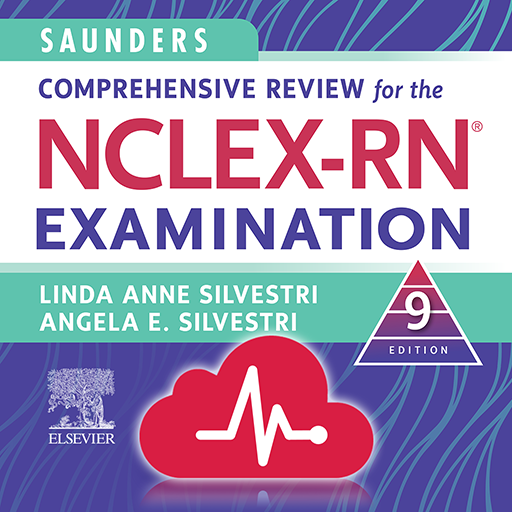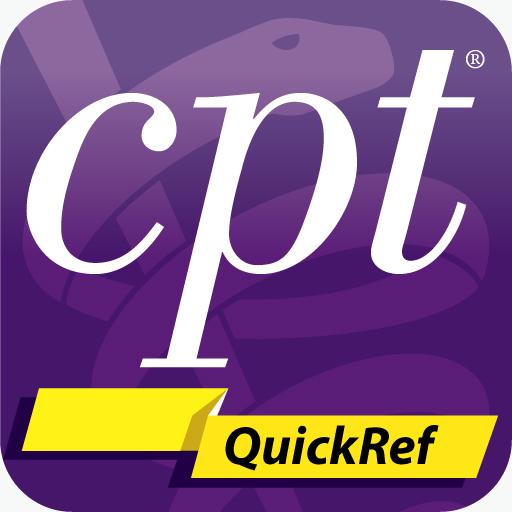
CPT® QuickRef
เล่นบน PC ผ่าน BlueStacks - Android Gaming Platform ที่ได้รับความไว้วางใจจากเกมเมอร์ 500 ล้านคนทั่วโลก
Page Modified on: 3 เมษายน 2562
Play CPT® QuickRef on PC
• CPT Evaluation and Management (E/M) codes
• E/M Code Selection Wizard powered by AMA, CMS 95, and CMS 97 guidelines
E/M codes are the most frequently used codes and arguably the most difficult to assign. The E/M Wizard will help physicians, coders, and qualified health care professionals select the right code according to AMA and CMS coding guidelines.
Unlock Additional Content with In-App Purchases
Two premium products are available for purchase and offer great benefit to physicians, coders, billers, payers, educators and students, and health care consultants.
Coding and Billing Pack
• The entire CPT code set for 2018 and 2019
• A Medicare Physician Fee Schedule calculator that can be set to your specific geographic region (2019 data coming in December 2018)
• 4,200 clinical examples/vignettes
• 200+ full-color AMA-created procedural illustrations
• Modifiers
• Official coding guidelines from the CPT Editorial Panel
CPT Assistant Archive
• An archive of all CPT® Assistant newsletter articles published from 1990 through 2018
• Links from CPT codes to the most relevant CPT Assistant articles
The CPT QuickRef app and its premium products put all the coding and billing tools that you need in the palm of your hand. Developed by the American Medical Association, this on-the-go reference guide quickly helps you determine the appropriate Current Procedural Terminology (CPT®) codes to use for accurate billing. (This app provides suggested codes. Final code selection remains the responsibility of the individual user.)
Coming soon: AMA Members receive special discounts for in-app purchases.
เล่น CPT® QuickRef บน PC ได้ง่ายกว่า
-
ดาวน์โหลดและติดตั้ง BlueStacks บน PC ของคุณ
-
ลงชื่อเข้าใช้แอคเคาท์ Google เพื่อเข้าสู่ Play Store หรือทำในภายหลัง
-
ค้นหา CPT® QuickRef ในช่องค้นหาด้านขวาบนของโปรแกรม
-
คลิกเพื่อติดตั้ง CPT® QuickRef จากผลการค้นหา
-
ลงชื่อเข้าใช้บัญชี Google Account (หากยังไม่ได้ทำในขั้นที่ 2) เพื่อติดตั้ง CPT® QuickRef
-
คลิกที่ไอคอน CPT® QuickRef ในหน้าจอเพื่อเริ่มเล่น