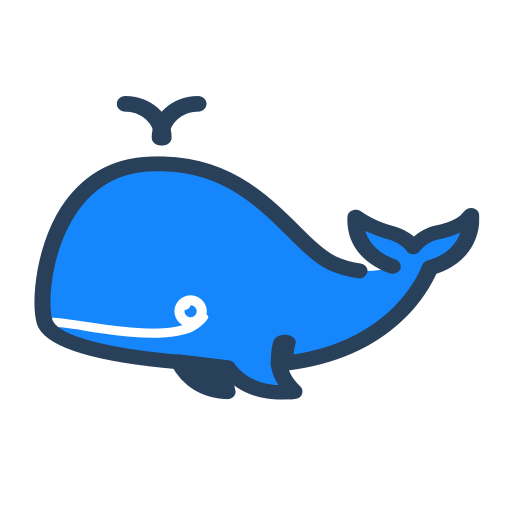Leafy VPN - Free VPN:Smarter And More Efficient
Play on PC with BlueStacks – the Android Gaming Platform, trusted by 500M+ gamers.
Page Modified on: December 15, 2019
Play Leafy VPN - Free VPN:Smarter And More Efficient on PC
Leafy VPN is a completely free VPN software, with a more humane design, more efficient connection algorithm, more intelligent proxy mode.
◆ Leafy VPN features
✓ Free forever
✓ More user-friendly design, operation more concise
✓ More efficient connection algorithms to connect you to the fastest server
✓ Smarter proxy mode
✓ Provide you with a private browser
✓ Protect your anonymity
✓ No traffic or bandwidth restrictions
◆ Disclaimer
While using this software, please strictly abide by Chinese laws and regulations.
Our software is for research, learning, education, and other legal purposes only.
All acts that violate the laws of China and the country in which the server is located are strictly prohibited.
The use of this software will be deemed as an acknowledgment of the entire contents of this statement.
Play Leafy VPN - Free VPN:Smarter And More Efficient on PC. It’s easy to get started.
-
Download and install BlueStacks on your PC
-
Complete Google sign-in to access the Play Store, or do it later
-
Look for Leafy VPN - Free VPN:Smarter And More Efficient in the search bar at the top right corner
-
Click to install Leafy VPN - Free VPN:Smarter And More Efficient from the search results
-
Complete Google sign-in (if you skipped step 2) to install Leafy VPN - Free VPN:Smarter And More Efficient
-
Click the Leafy VPN - Free VPN:Smarter And More Efficient icon on the home screen to start playing