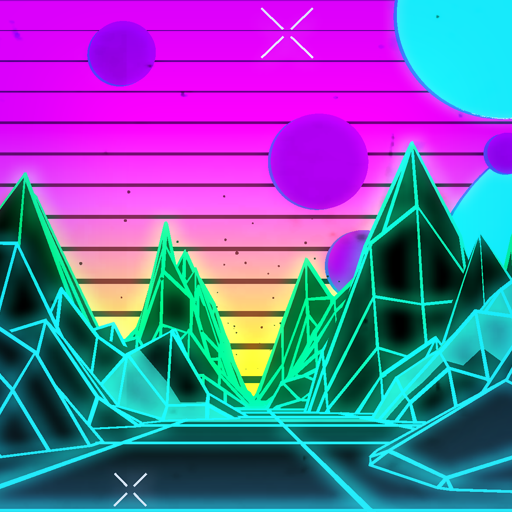3D Melting Candle Live Wallpaper
Play on PC with BlueStacks – the Android Gaming Platform, trusted by 500M+ gamers.
Page Modified on: September 23, 2018
Play 3D Melting Candle Live Wallpaper on PC
There are a lot of options to customize the look of objects on the desk. You can change the following:
- wood of desk;
- book type;
- inkwell type;
- quill type;
- coins type;
- envelope type;
- pick a photo from gallery.
PERFORMANCE
Immersive HD graphics are implemented in true 3D using OpenGL ES. App is well optimized and can be configured to run smoothly on all devices ranging from low-end phones to high-end tablets. App uses system resources only when is visible on home screen.
Play 3D Melting Candle Live Wallpaper on PC. It’s easy to get started.
-
Download and install BlueStacks on your PC
-
Complete Google sign-in to access the Play Store, or do it later
-
Look for 3D Melting Candle Live Wallpaper in the search bar at the top right corner
-
Click to install 3D Melting Candle Live Wallpaper from the search results
-
Complete Google sign-in (if you skipped step 2) to install 3D Melting Candle Live Wallpaper
-
Click the 3D Melting Candle Live Wallpaper icon on the home screen to start playing