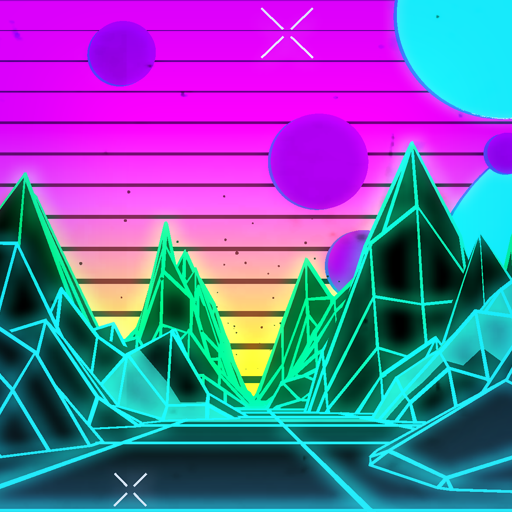3D Melting Candle Live Wallpaper
Gioca su PC con BlueStacks: la piattaforma di gioco Android, considerata affidabile da oltre 500 milioni di giocatori.
Pagina modificata il: 23 settembre 2018
Play 3D Melting Candle Live Wallpaper on PC
There are a lot of options to customize the look of objects on the desk. You can change the following:
- wood of desk;
- book type;
- inkwell type;
- quill type;
- coins type;
- envelope type;
- pick a photo from gallery.
PERFORMANCE
Immersive HD graphics are implemented in true 3D using OpenGL ES. App is well optimized and can be configured to run smoothly on all devices ranging from low-end phones to high-end tablets. App uses system resources only when is visible on home screen.
Gioca 3D Melting Candle Live Wallpaper su PC. È facile iniziare.
-
Scarica e installa BlueStacks sul tuo PC
-
Completa l'accesso a Google per accedere al Play Store o eseguilo in un secondo momento
-
Cerca 3D Melting Candle Live Wallpaper nella barra di ricerca nell'angolo in alto a destra
-
Fai clic per installare 3D Melting Candle Live Wallpaper dai risultati della ricerca
-
Completa l'accesso a Google (se hai saltato il passaggio 2) per installare 3D Melting Candle Live Wallpaper
-
Fai clic sull'icona 3D Melting Candle Live Wallpaper nella schermata principale per iniziare a giocare