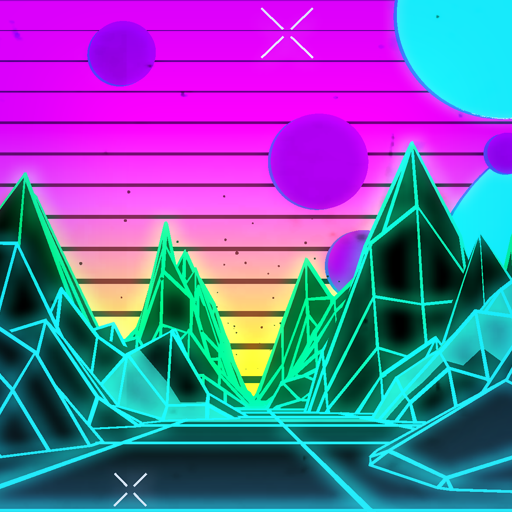このページには広告が含まれます

3D Melting Candle Live Wallpaper
カスタマイズ | Oleksandr Popov
BlueStacksを使ってPCでプレイ - 5憶以上のユーザーが愛用している高機能Androidゲーミングプラットフォーム
Play 3D Melting Candle Live Wallpaper on PC
This live wallpaper turns your home screen into antique table lit by flickering candle. Candle melts down as battery of your device drains. View rotates as home screen changes, providing you a 360-degree overview of the scene.
There are a lot of options to customize the look of objects on the desk. You can change the following:
- wood of desk;
- book type;
- inkwell type;
- quill type;
- coins type;
- envelope type;
- pick a photo from gallery.
PERFORMANCE
Immersive HD graphics are implemented in true 3D using OpenGL ES. App is well optimized and can be configured to run smoothly on all devices ranging from low-end phones to high-end tablets. App uses system resources only when is visible on home screen.
There are a lot of options to customize the look of objects on the desk. You can change the following:
- wood of desk;
- book type;
- inkwell type;
- quill type;
- coins type;
- envelope type;
- pick a photo from gallery.
PERFORMANCE
Immersive HD graphics are implemented in true 3D using OpenGL ES. App is well optimized and can be configured to run smoothly on all devices ranging from low-end phones to high-end tablets. App uses system resources only when is visible on home screen.
3D Melting Candle Live WallpaperをPCでプレイ
-
BlueStacksをダウンロードしてPCにインストールします。
-
GoogleにサインインしてGoogle Play ストアにアクセスします。(こちらの操作は後で行っても問題ありません)
-
右上の検索バーに3D Melting Candle Live Wallpaperを入力して検索します。
-
クリックして検索結果から3D Melting Candle Live Wallpaperをインストールします。
-
Googleサインインを完了して3D Melting Candle Live Wallpaperをインストールします。※手順2を飛ばしていた場合
-
ホーム画面にて3D Melting Candle Live Wallpaperのアイコンをクリックしてアプリを起動します。