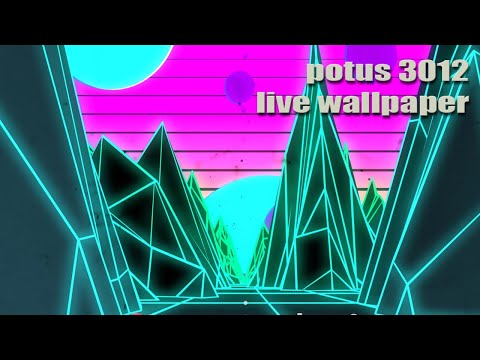このページには広告が含まれます
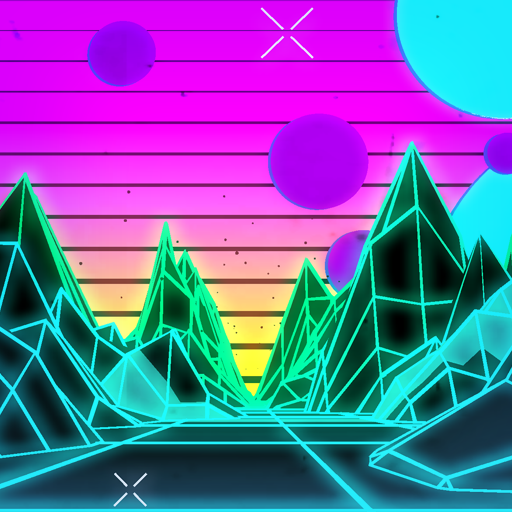
Potus 3012 Live Wallpaper
カスタマイズ | Oleksandr Popov
BlueStacksを使ってPCでプレイ - 5憶以上のユーザーが愛用している高機能Androidゲーミングプラットフォーム
Play Potus 3012 Live Wallpaper on PC
This 3D live wallpaper shows oldskool wireframe terrain, with the retro feeling of 80's sci-fi movies.
Based on original CG video 'potus 3012' by beeple. Visit http://beeple-crap.com/ to see more work of Mike Winkelmann.
You can customize animation speed, terrain height, color scheme and special effects.
Live wallpaper can run in blurred mode for better visibility of homescreen icons and widgets.
App also supports Screen Saver mode to be displayed when device is docked or charging.
Based on original CG video 'potus 3012' by beeple. Visit http://beeple-crap.com/ to see more work of Mike Winkelmann.
You can customize animation speed, terrain height, color scheme and special effects.
Live wallpaper can run in blurred mode for better visibility of homescreen icons and widgets.
App also supports Screen Saver mode to be displayed when device is docked or charging.
Potus 3012 Live WallpaperをPCでプレイ
-
BlueStacksをダウンロードしてPCにインストールします。
-
GoogleにサインインしてGoogle Play ストアにアクセスします。(こちらの操作は後で行っても問題ありません)
-
右上の検索バーにPotus 3012 Live Wallpaperを入力して検索します。
-
クリックして検索結果からPotus 3012 Live Wallpaperをインストールします。
-
Googleサインインを完了してPotus 3012 Live Wallpaperをインストールします。※手順2を飛ばしていた場合
-
ホーム画面にてPotus 3012 Live Wallpaperのアイコンをクリックしてアプリを起動します。