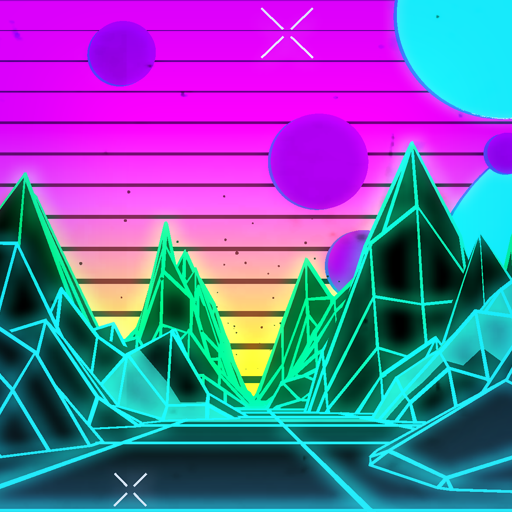Lantern Festival 3D Live Wallpaper
Spiele auf dem PC mit BlueStacks - der Android-Gaming-Plattform, der über 500 Millionen Spieler vertrauen.
Seite geändert am: 3. Oktober 2018
Play Lantern Festival 3D Live Wallpaper on PC
The Lantern Festival is celebrated in many orient countries, including China, Indonesia, Singapore and Malaysia. During the festival, people launch paper lanterns both to the sky and to the water.
Features:
• view rotates as home screen changes;
• customizable amount of lanterns;
• customizable objects, like gates and bridge.
• full day-night cycle
Immersive HD graphics are implemented in true 3D using OpenGL ES and app is optimized to run smoothly on all devices ranging from low-end phones to high-end tablets. It uses system resources only when visible on home or lock screen.
Spiele Lantern Festival 3D Live Wallpaper auf dem PC. Der Einstieg ist einfach.
-
Lade BlueStacks herunter und installiere es auf deinem PC
-
Schließe die Google-Anmeldung ab, um auf den Play Store zuzugreifen, oder mache es später
-
Suche in der Suchleiste oben rechts nach Lantern Festival 3D Live Wallpaper
-
Klicke hier, um Lantern Festival 3D Live Wallpaper aus den Suchergebnissen zu installieren
-
Schließe die Google-Anmeldung ab (wenn du Schritt 2 übersprungen hast), um Lantern Festival 3D Live Wallpaper zu installieren.
-
Klicke auf dem Startbildschirm auf das Lantern Festival 3D Live Wallpaper Symbol, um mit dem Spielen zu beginnen