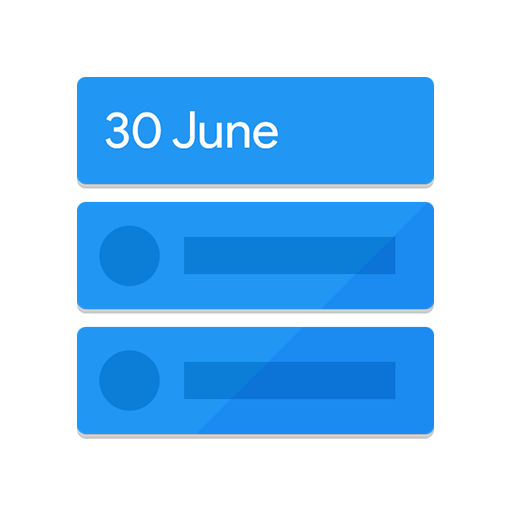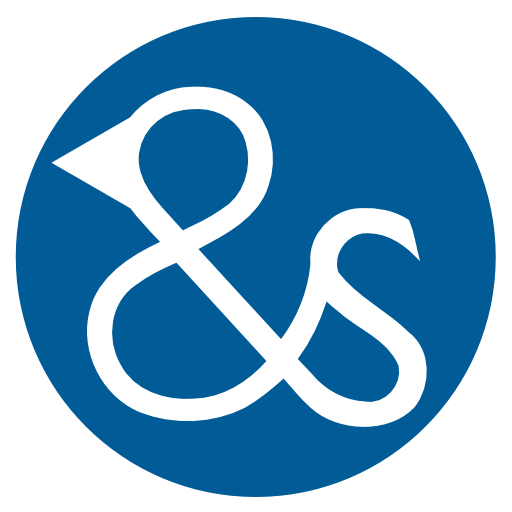
AndStatus
Gioca su PC con BlueStacks: la piattaforma di gioco Android, considerata affidabile da oltre 500 milioni di giocatori.
Pagina modificata il: 30 settembre 2021
Play AndStatus on PC
AndStatus can combine your feeds from all networks into one Timeline,
and it allows you to read and post even when you are offline.
For Android v.7.0+ devices.
Differentiating features of AndStatus:
1. Many accounts in different Social networks. You may have several accounts in each, write/reply as any "You" and share between accounts and networks.
2. You don't need to be online to read timelines and to post your updates: drafts and unsent posts are kept even after reboot. They will be sent when your device is Online.
3. Convenient tree-like "Conversation view".
4. "Global search" allowing you to search public notes in all networks with one query.
5. Lists of Friends and Followers, presented as User Lists and as Timelines (with the latest note by each User).
6. Notes (tweets)/avatars/attached images are periodically synced in a background, when your device has a good connection. By default, attachments are downloaded via Wi-Fi only.
7. Cached data may be stored for years or for several days only - it's your choice.
8. Backup accounts and notes and Restore them on any of your devices. Own your data!
9. Free and without ads, community supported.
See a Change Log for descriptions of all features of AndStatus with links to their discussions:
http://andstatus.org/changelog.html
Gioca AndStatus su PC. È facile iniziare.
-
Scarica e installa BlueStacks sul tuo PC
-
Completa l'accesso a Google per accedere al Play Store o eseguilo in un secondo momento
-
Cerca AndStatus nella barra di ricerca nell'angolo in alto a destra
-
Fai clic per installare AndStatus dai risultati della ricerca
-
Completa l'accesso a Google (se hai saltato il passaggio 2) per installare AndStatus
-
Fai clic sull'icona AndStatus nella schermata principale per iniziare a giocare