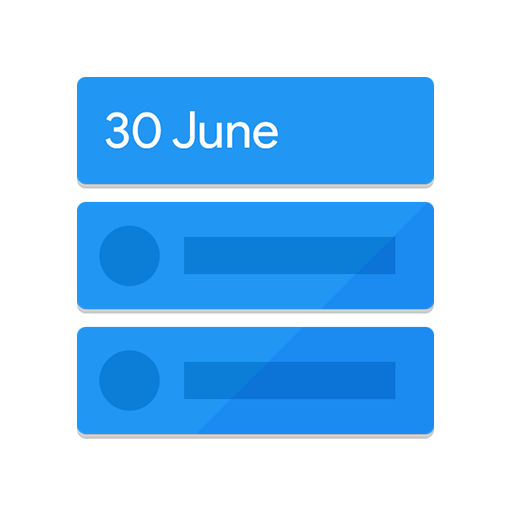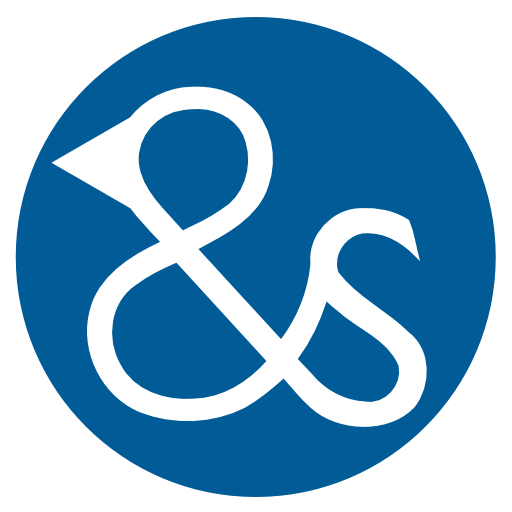
AndStatus
Chơi trên PC với BlueStacks - Nền tảng chơi game Android, được hơn 500 triệu game thủ tin tưởng.
Trang đã được sửa đổi vào: 30 tháng 9, 2021
Play AndStatus on PC
AndStatus can combine your feeds from all networks into one Timeline,
and it allows you to read and post even when you are offline.
For Android v.7.0+ devices.
Differentiating features of AndStatus:
1. Many accounts in different Social networks. You may have several accounts in each, write/reply as any "You" and share between accounts and networks.
2. You don't need to be online to read timelines and to post your updates: drafts and unsent posts are kept even after reboot. They will be sent when your device is Online.
3. Convenient tree-like "Conversation view".
4. "Global search" allowing you to search public notes in all networks with one query.
5. Lists of Friends and Followers, presented as User Lists and as Timelines (with the latest note by each User).
6. Notes (tweets)/avatars/attached images are periodically synced in a background, when your device has a good connection. By default, attachments are downloaded via Wi-Fi only.
7. Cached data may be stored for years or for several days only - it's your choice.
8. Backup accounts and notes and Restore them on any of your devices. Own your data!
9. Free and without ads, community supported.
See a Change Log for descriptions of all features of AndStatus with links to their discussions:
http://andstatus.org/changelog.html
Chơi AndStatus trên PC. Rất dễ để bắt đầu
-
Tải và cài đặt BlueStacks trên máy của bạn
-
Hoàn tất đăng nhập vào Google để đến PlayStore, hoặc thực hiện sau
-
Tìm AndStatus trên thanh tìm kiếm ở góc phải màn hình
-
Nhấn vào để cài đặt AndStatus trong danh sách kết quả tìm kiếm
-
Hoàn tất đăng nhập Google (nếu bạn chưa làm bước 2) để cài đặt AndStatus
-
Nhấn vào icon AndStatus tại màn hình chính để bắt đầu chơi