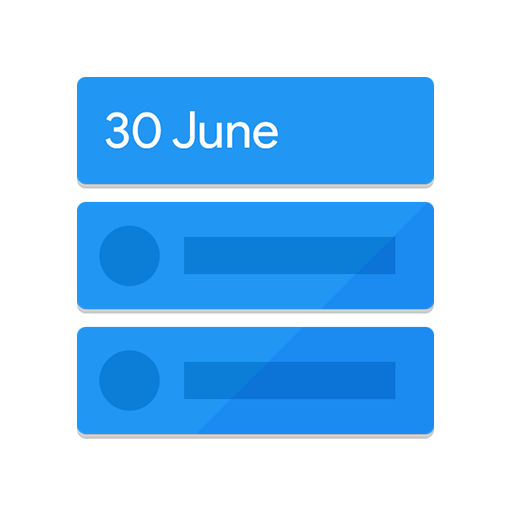このページには広告が含まれます

ToDo Agenda
仕事効率化 | Yuri Volkov (yvolk)
BlueStacksを使ってPCでプレイ - 5憶以上のユーザーが愛用している高機能Androidゲーミングプラットフォーム
Play Todo Agenda on PC
Todo Agenda is home screen widgets for your Android device. Each widget has its own settings and displays configured list of calendar events and tasks so that you can easily have a glimpse at your due, current and upcoming appointments.
Features:
* No advertising. Free and Open Source.
* Displays events from your calendars and task lists for the selected periods in the past and in the future.
* Automatically updates when you add/delete/modify an event. Or you may update the list instantly.
* Select only the calendars and task lists that you want to see in the widget.
* Create several widgets, if you need. Each widget has its own settings, including layouts, colors, filters, selected calendars and task lists.
* Customize background colors and transparency of different widget parts, black and white shading for texts.
* Scroll through the list of events. Use Go to Today button to return to today instantly.
* Customize the text size of the widget.
* Fully resizable widget with alternative layouts.
* Indicators for alerts and recurring events.
* Lock time zone when travelling to different time zones.
* Turn off Widget header, Day headers, event icons, Days from today, etc. and see only what you need.
* Hide duplicated events.
* Backup and restore settings, cloning widgets on the same or different devices.
* Android 4+ supported. Supports Android tablets.
Features:
* No advertising. Free and Open Source.
* Displays events from your calendars and task lists for the selected periods in the past and in the future.
* Automatically updates when you add/delete/modify an event. Or you may update the list instantly.
* Select only the calendars and task lists that you want to see in the widget.
* Create several widgets, if you need. Each widget has its own settings, including layouts, colors, filters, selected calendars and task lists.
* Customize background colors and transparency of different widget parts, black and white shading for texts.
* Scroll through the list of events. Use Go to Today button to return to today instantly.
* Customize the text size of the widget.
* Fully resizable widget with alternative layouts.
* Indicators for alerts and recurring events.
* Lock time zone when travelling to different time zones.
* Turn off Widget header, Day headers, event icons, Days from today, etc. and see only what you need.
* Hide duplicated events.
* Backup and restore settings, cloning widgets on the same or different devices.
* Android 4+ supported. Supports Android tablets.
ToDo AgendaをPCでプレイ
-
BlueStacksをダウンロードしてPCにインストールします。
-
GoogleにサインインしてGoogle Play ストアにアクセスします。(こちらの操作は後で行っても問題ありません)
-
右上の検索バーにToDo Agendaを入力して検索します。
-
クリックして検索結果からToDo Agendaをインストールします。
-
Googleサインインを完了してToDo Agendaをインストールします。※手順2を飛ばしていた場合
-
ホーム画面にてToDo Agendaのアイコンをクリックしてアプリを起動します。