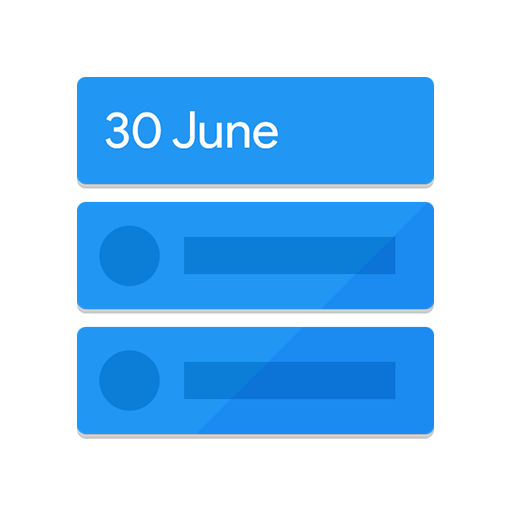ToDo Agenda
Играйте на ПК с BlueStacks – игровой платформе для приложений на Android. Нас выбирают более 500 млн. игроков.
Страница изменена: 1 декабря 2019 г.
Play Todo Agenda on PC
Features:
* No advertising. Free and Open Source.
* Displays events from your calendars and task lists for the selected periods in the past and in the future.
* Automatically updates when you add/delete/modify an event. Or you may update the list instantly.
* Select only the calendars and task lists that you want to see in the widget.
* Create several widgets, if you need. Each widget has its own settings, including layouts, colors, filters, selected calendars and task lists.
* Customize background colors and transparency of different widget parts, black and white shading for texts.
* Scroll through the list of events. Use Go to Today button to return to today instantly.
* Customize the text size of the widget.
* Fully resizable widget with alternative layouts.
* Indicators for alerts and recurring events.
* Lock time zone when travelling to different time zones.
* Turn off Widget header, Day headers, event icons, Days from today, etc. and see only what you need.
* Hide duplicated events.
* Backup and restore settings, cloning widgets on the same or different devices.
* Android 4+ supported. Supports Android tablets.
Играйте в игру ToDo Agenda на ПК. Это легко и просто.
-
Скачайте и установите BlueStacks на ПК.
-
Войдите в аккаунт Google, чтобы получить доступ к Google Play, или сделайте это позже.
-
В поле поиска, которое находится в правой части экрана, введите название игры – ToDo Agenda.
-
Среди результатов поиска найдите игру ToDo Agenda и нажмите на кнопку "Установить".
-
Завершите авторизацию в Google (если вы пропустили этот шаг в начале) и установите игру ToDo Agenda.
-
Нажмите на ярлык игры ToDo Agenda на главном экране, чтобы начать играть.