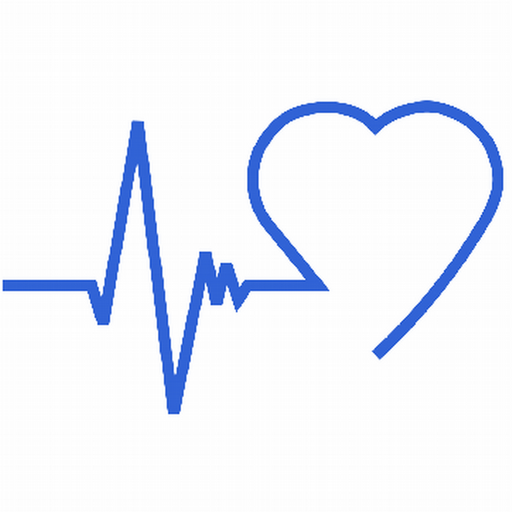Cardio Training
None | angelfmarcos
在電腦上使用BlueStacks –受到5億以上的遊戲玩家所信任的Android遊戲平台。
Play Cardio Training on PC
Get in shape monitoring your heart rate training zones.
Get voice feedback while doing the workout and keep your records.
Features:
-Compatible with heart rate monitors Zephyr HXM Bluetooth, Polar WearLink + Bluetooth (EXPERIMENTAL!! IN TEST PHASE!!) and Bluetooth Smart heart monitors in compatible devices (Polar H7)
-Compatible with Ant+ heart rate monitors.
-Controls at all times heart rate during exercise seeing if you are in the target area.
-Get the number of calories burned during exercise.
-Sets the work area during exercise, and even modify it during it.
-Record all your exercises.
-Voice Feedback (heart rate, time, calories)
-Rhytm feedback
-Enter / Exit target zone feedback
-Export to cvs (excel)
-Creation of training zones
Get voice feedback while doing the workout and keep your records.
Features:
-Compatible with heart rate monitors Zephyr HXM Bluetooth, Polar WearLink + Bluetooth (EXPERIMENTAL!! IN TEST PHASE!!) and Bluetooth Smart heart monitors in compatible devices (Polar H7)
-Compatible with Ant+ heart rate monitors.
-Controls at all times heart rate during exercise seeing if you are in the target area.
-Get the number of calories burned during exercise.
-Sets the work area during exercise, and even modify it during it.
-Record all your exercises.
-Voice Feedback (heart rate, time, calories)
-Rhytm feedback
-Enter / Exit target zone feedback
-Export to cvs (excel)
-Creation of training zones
在電腦上遊玩Cardio Training . 輕易上手.
-
在您的電腦上下載並安裝BlueStacks
-
完成Google登入後即可訪問Play商店,或等你需要訪問Play商店十再登入
-
在右上角的搜索欄中尋找 Cardio Training
-
點擊以從搜索結果中安裝 Cardio Training
-
完成Google登入(如果您跳過了步驟2),以安裝 Cardio Training
-
在首頁畫面中點擊 Cardio Training 圖標來啟動遊戲