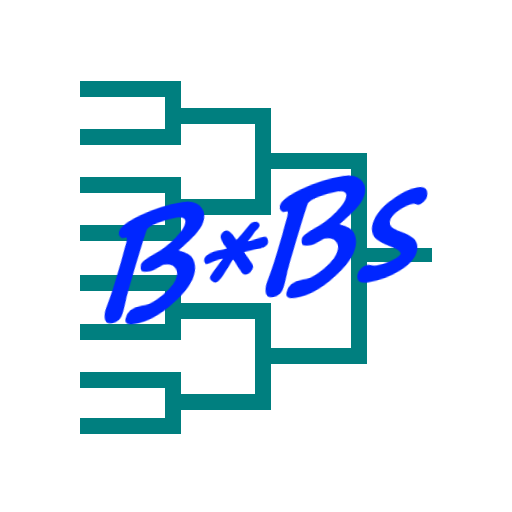このページには広告が含まれます

Torg: TCG Tournaments
エンタメ | Angelo Marchesin
BlueStacksを使ってPCでプレイ - 5憶以上のユーザーが愛用している高機能Androidゲーミングプラットフォーム
Play Torg: TCG Tournaments on PC
Torg allows you to create swiss tournaments with playoffs and drafts.
With Torg, you will always have with you a way to create TCG tournaments. It's fast and easy.
You need only a few taps to start having fun!
With Torg, you will always have with you a way to create TCG tournaments. It's fast and easy.
You need only a few taps to start having fun!
Torg: TCG TournamentsをPCでプレイ
-
BlueStacksをダウンロードしてPCにインストールします。
-
GoogleにサインインしてGoogle Play ストアにアクセスします。(こちらの操作は後で行っても問題ありません)
-
右上の検索バーにTorg: TCG Tournamentsを入力して検索します。
-
クリックして検索結果からTorg: TCG Tournamentsをインストールします。
-
Googleサインインを完了してTorg: TCG Tournamentsをインストールします。※手順2を飛ばしていた場合
-
ホーム画面にてTorg: TCG Tournamentsのアイコンをクリックしてアプリを起動します。