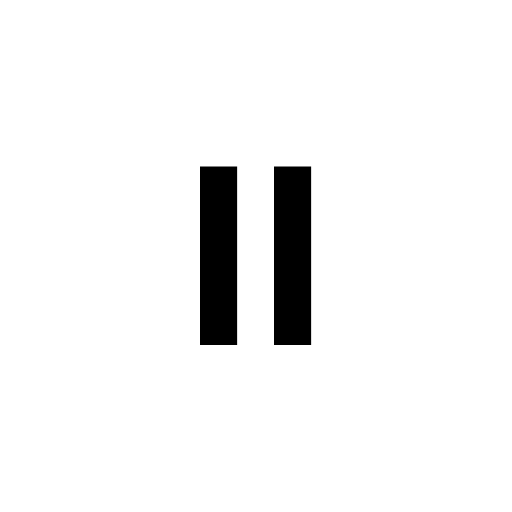Voicella -video auto subtitles
Graj na PC z BlueStacks – Platforma gamingowa Android, która uzyskała zaufanie ponad 500 milionów graczy!
Strona zmodyfikowana w dniu: 5 lut 2025
Play Voicella -video auto subtitles on PC
1. Choose the video you want to translate or add subtitles
2. Translate the speech from more than 90 available languages
3. Transcribe the text and set your subtitles on the video timeline using the Voicella editor
4. Share your subtitled video directly to social media. Get ready for more viewers!
Voicella is the best tool for adding subtitles and captions to your video without watermark. Research shows that subtitled videos in social networks get more viewers than videos without subtitles. Voicella allows you to burn subtitles and captions into video directly, so that the subtitles won't be lost no matter what platform the video is shared to.
Voicella is a video editor that also has an AI-powered automatic speech recognition, translation and subtitles creation. It uses speech-to-text and voice-to-text algorithms which work almost without errors. Create subtitles automatically from video with any language, then edit the auto-generated subtitles so that they perfectly match the audio in your video. The machine powered language translation and transcription is a great way to start translating and subtitling a video while saving your time and effort.
Voicella allows creators to adjust the font, size, color, and position of the subtitles. You can set the subtitles higher or lower on your video, so that they fit exactly where you need. When everything looks perfect, just click "Save" and your video will be created!
We hope that Voicella makes your videos more accessible and catching. Our app was designed to make tiresome subtitles editing tasks faster and simpler for the average user. Enjoy!
Details:
- Offline models (English, Russian and 10 others) are free
- Online translation is available for 90+ languages
- Online transcribing is available for 90+ languages
- Most mobile videos formats are supported
Features:
- Automatic voice recognition
- Automatic speech translation
- Edit text
- Adjust the font, size, color, and position of the subtitles or captions
- Save video
- Share video on Youtube, Snapchat , Twitter, Linkedin, Facebook, Instagram and TikTok!
Zagraj w Voicella -video auto subtitles na PC. To takie proste.
-
Pobierz i zainstaluj BlueStacks na PC
-
Zakończ pomyślnie ustawienie Google, aby otrzymać dostęp do sklepu Play, albo zrób to później.
-
Wyszukaj Voicella -video auto subtitles w pasku wyszukiwania w prawym górnym rogu.
-
Kliknij, aby zainstalować Voicella -video auto subtitles z wyników wyszukiwania
-
Ukończ pomyślnie rejestrację Google (jeśli krok 2 został pominięty) aby zainstalować Voicella -video auto subtitles
-
Klinij w ikonę Voicella -video auto subtitles na ekranie startowym, aby zacząć grę