
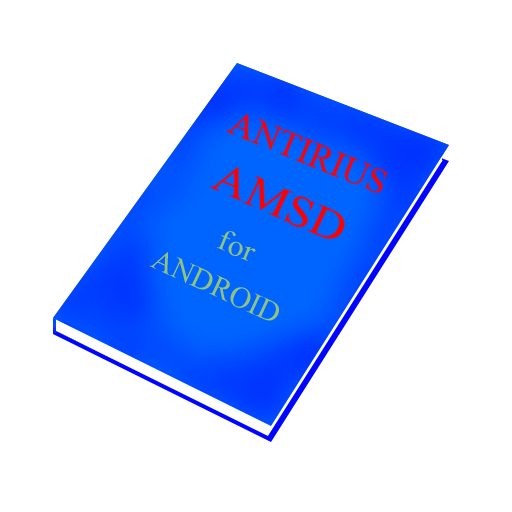
Ассистент торговли
Jogue no PC com BlueStacks - A Plataforma de Jogos Android, confiada por mais de 500 milhões de jogadores.
Página modificada em: 28 de junho de 2018
Play Trade Assistant FREE on PC
Provides current information on pricing, current balances.
Allows you to reserve the goods immediately upon the client in negotiations.
Has a 'Supervision at the customer ", which lets you control a space application.
Displays the status of the order (Reserved, shipped, etc., etc.)
Provides information about the real value of the goods under the client zarezervilovalos
BENEFITS
- A simple and ergonomic interface in Russian and English
- Transfer to mobile devices only changes to save bandwidth and speed synchronization (using exchange through MSSQL)
- Flexibility of exchange (text files, Microsoft SQL Server, a web service (which allows sharing plans))
- GPS Tracker (Works even without restrictions on unregistered version)
In addition to the standard functions for sales agents, the system supports a distributed distribution network.
To the system can be connected to a sales representative distributor and manufacturer's own sales force, with a manufacturer's sales representatives are displayed residues and range of each distributor.
You can enter by scanning product bar codes (Requires "Barcode Scanner")
If PLAY writes that the program is not compatible with your device, send an email to our technical support request APK file.
Limited free server - 5 devices to organize (see additional information on the site)
DEMO-server
Address: amsd.antirius.org
Port: 55000
Download server for AMSD Presaller (free): http://antirius.org/soft/agentFGA
Jogue Ассистент торговли no PC. É fácil começar.
-
Baixe e instale o BlueStacks no seu PC
-
Conclua o login do Google para acessar a Play Store ou faça isso mais tarde
-
Procure por Ассистент торговли na barra de pesquisa no canto superior direito
-
Clique para instalar Ассистент торговли a partir dos resultados da pesquisa
-
Conclua o login do Google (caso você pulou a etapa 2) para instalar o Ассистент торговли
-
Clique no ícone do Ассистент торговли na tela inicial para começar a jogar



