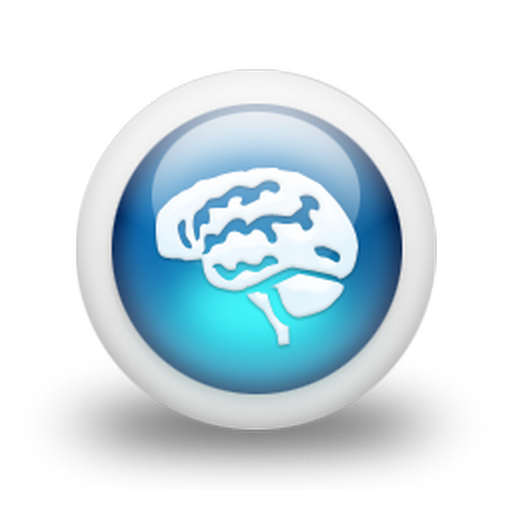AO/OTA Fracture Classification
Jouez sur PC avec BlueStacks - la plate-forme de jeu Android, approuvée par + 500M de joueurs.
Page Modifiée le: 18 déc. 2019
Play AO/OTA Fracture Classification on PC
The 2018 AO/OTA Fracture and Dislocation Classification is a streamlined, concise, and clinically relevant tool for coding fractures and dislocations.
It is the standard classification used by trauma surgeons and physicians dealing with skeletal trauma worldwide. The Classification was revised in 2018 and the new app was updated to reflect these changes.
The app provides beginners and experts with a reference tool to:
• Learn how to apply the classification system
• Utilize common terminology when classifying fractures
• Apply the principles of fracture classification
• Provide standard codes for research purposes
The content and design of the app makes the Classification simpler to use. The AO/OTA Classification app makes injury descriptions more reliable, thus improving research and fracture outcomes assessments.
Features:
• Information regarding radiological investigations used for classifying a specific fracture
• Common pitfalls with imaging are addressed
• All new fracture illustrations
• High-quality, enlargeable x-rays are included
• Fracture codes can be added to "Favorites" for personalized reference
• The new "Search" function allows users to quickly access any fracture code
• Principles of fracture classification
Jouez à AO/OTA Fracture Classification sur PC. C'est facile de commencer.
-
Téléchargez et installez BlueStacks sur votre PC
-
Connectez-vous à Google pour accéder au Play Store ou faites-le plus tard
-
Recherchez AO/OTA Fracture Classification dans la barre de recherche dans le coin supérieur droit
-
Cliquez pour installer AO/OTA Fracture Classification à partir des résultats de la recherche
-
Connectez-vous à Google (si vous avez ignoré l'étape 2) pour installer AO/OTA Fracture Classification
-
Cliquez sur l'icône AO/OTA Fracture Classification sur l'écran d'accueil pour commencer à jouer