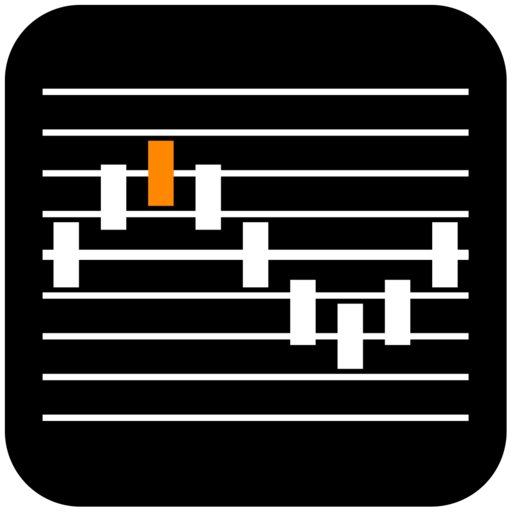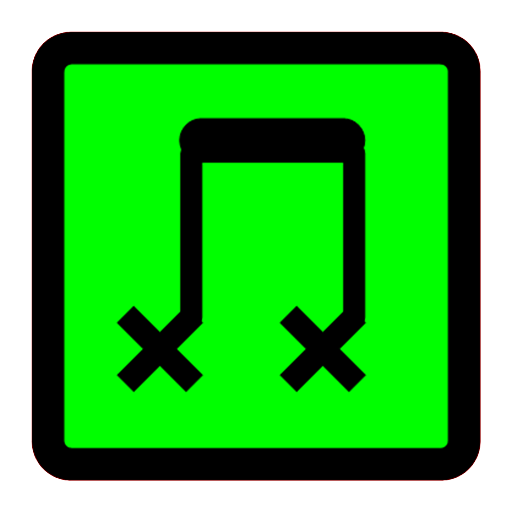GeoRitm
Играйте на ПК с BlueStacks – игровой платформе для приложений на Android. Нас выбирают более 500 млн. игроков.
Страница изменена: 23 августа 2019 г.
Play GeoRitm on PC
This application is designed for those users who use security and monitoring systems Contact and Voyager manufactured by “Ritm”.
In order to use the application you need to register at GeoRitm cloud service at geo.ritm.ru and connect your devices to it. Our partners can be supplied with another web site address.
If you already have a profile at GeoRitm cloud service - use it for authorization at mobile application.
Features:
Selecting the object
+ Selecting the object from groups and list of objects
+ Object search in the list
Object visualization on the map
+ Visualization of the chosen object on the map
+ Automatic update on location of the object on the map
+ Select map type
Visualization of your location on the map
+ “My location” on the map based on cell phone information
+ “My location” on the map with the position of selected object
Displaying information on object
+ Address closest to the object
+ Vehicle’s speed
+ Connection time with device and reception of the latest coordinates on the vehicle
+ Sensors status
+ Drive time and rest time report on the vehicle in “Track” tab
+ Display tracks and stops of the vehicle on the map, selected in the drive time and rest time report
+ Display event log on selected object in “Event” tab
Alarm reception and processing (Available to users with right to process the alarms)
+ Sound and lightning notification on alarm
+ Display alarm list
+ Reset the alarms
Remote control (Available to users with right to control outputs)
+ Remote turning off and on of outputs Voyager 2N and Voyager 2N CAN
If you have any questions on application work or connection to the GeoRitm cloud service, please, feel free to e-mail us support@ritm.ru, we’ll be happy to help you.
Играйте в игру GeoRitm на ПК. Это легко и просто.
-
Скачайте и установите BlueStacks на ПК.
-
Войдите в аккаунт Google, чтобы получить доступ к Google Play, или сделайте это позже.
-
В поле поиска, которое находится в правой части экрана, введите название игры – GeoRitm.
-
Среди результатов поиска найдите игру GeoRitm и нажмите на кнопку "Установить".
-
Завершите авторизацию в Google (если вы пропустили этот шаг в начале) и установите игру GeoRitm.
-
Нажмите на ярлык игры GeoRitm на главном экране, чтобы начать играть.