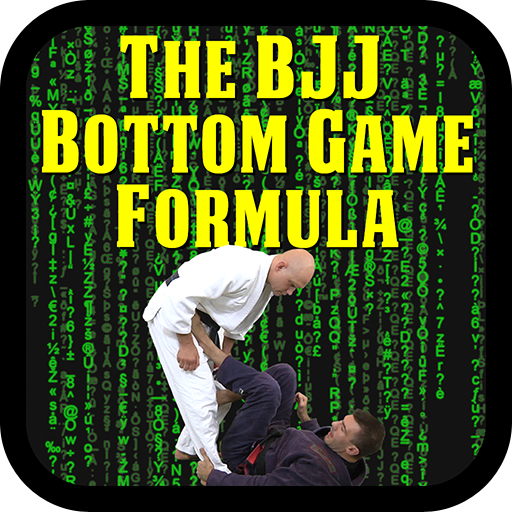GroupMan BJJ
Jouez sur PC avec BlueStacks - la plate-forme de jeu Android, approuvée par + 500M de joueurs.
Page Modifiée le: 23 janvier 2020
Play GroupMan BJJ on PC
APP was designed especially for Brazilian Jiu-Jitsu instructors, but it perfectly fits for any other sport CLUB or for individual instructors.
It contains a plenty of excellent functions which will help to manage your CLUB effectively.
Calendar - planner:
• plan your sessions (trainings, seminars, etc)
• keep track of the trainings
• register visitors
• manage recurring events
Members/Students list:
• keep a list of your students
• register payments, keep track of payment statistics
• register attendance, keep track of attendance statistics
• store belt and rank information for every student
• view student promotion history
• view how many sessions student attended with current belt/rank
• organize students into groups (beginers, advanced,...)
Data synchronization function:
• Keep data up-to-date across all of your mobile devices
• Data is securily stored on cloud server it will never disappear if your phone gets lost
• Offline mode available. When the APP is back online, it will synchronize local changes with cloud server
• Several instructors can work with club data in parallel. Changes made by one instrutor are automatically synced with others
Reports:
• generate PDF report with information about class and participant list
• generate monthly PDF reports with attendance and payment information
• create visual reports on number of training, competition or seminar participants in given time period as well as number of trainings for every student. These reports are presented in visual form and allow instructor to analyze participation dynamics on weekly or montly basis.
Using BJJ Group Manager organizer instructor could create visual reports on number of training, competition or seminar participants in given time period as well as number of trainings for every student. These reports are presented in visual form and allow instructor to analyze participation dynamics on weekly or montly basis.
Jouez à GroupMan BJJ sur PC. C'est facile de commencer.
-
Téléchargez et installez BlueStacks sur votre PC
-
Connectez-vous à Google pour accéder au Play Store ou faites-le plus tard
-
Recherchez GroupMan BJJ dans la barre de recherche dans le coin supérieur droit
-
Cliquez pour installer GroupMan BJJ à partir des résultats de la recherche
-
Connectez-vous à Google (si vous avez ignoré l'étape 2) pour installer GroupMan BJJ
-
Cliquez sur l'icône GroupMan BJJ sur l'écran d'accueil pour commencer à jouer