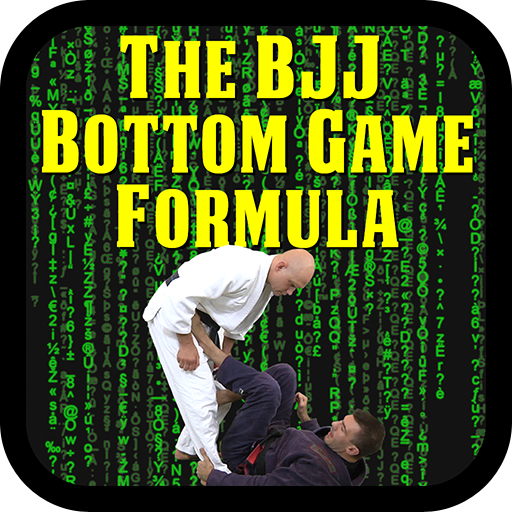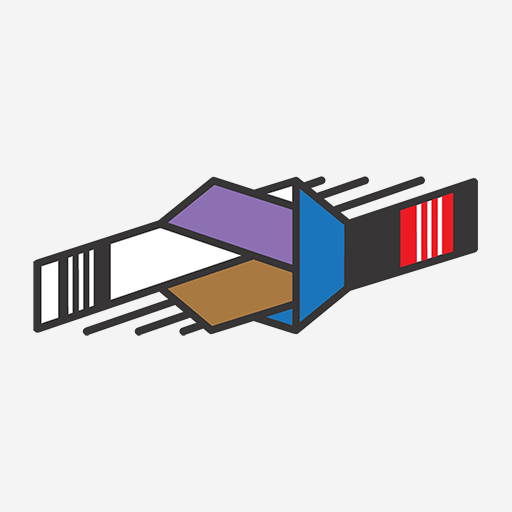このページには広告が含まれます

GroupMan BJJ
Sports | The Software
BlueStacksを使ってPCでプレイ - 5憶以上のユーザーが愛用している高機能Androidゲーミングプラットフォーム
Play GroupMan BJJ on PC
Must-have app for BJJ, MMA, Judo, Boxing, Karate, any other martial arts clubs and personal instructors!
APP was designed especially for Brazilian Jiu-Jitsu instructors, but it perfectly fits for any other sport CLUB or for individual instructors.
It contains a plenty of excellent functions which will help to manage your CLUB effectively.
Calendar - planner:
• plan your sessions (trainings, seminars, etc)
• keep track of the trainings
• register visitors
• manage recurring events
Members/Students list:
• keep a list of your students
• register payments, keep track of payment statistics
• register attendance, keep track of attendance statistics
• store belt and rank information for every student
• view student promotion history
• view how many sessions student attended with current belt/rank
• organize students into groups (beginers, advanced,...)
Data synchronization function:
• Keep data up-to-date across all of your mobile devices
• Data is securily stored on cloud server it will never disappear if your phone gets lost
• Offline mode available. When the APP is back online, it will synchronize local changes with cloud server
• Several instructors can work with club data in parallel. Changes made by one instrutor are automatically synced with others
Reports:
• generate PDF report with information about class and participant list
• generate monthly PDF reports with attendance and payment information
• create visual reports on number of training, competition or seminar participants in given time period as well as number of trainings for every student. These reports are presented in visual form and allow instructor to analyze participation dynamics on weekly or montly basis.
Using BJJ Group Manager organizer instructor could create visual reports on number of training, competition or seminar participants in given time period as well as number of trainings for every student. These reports are presented in visual form and allow instructor to analyze participation dynamics on weekly or montly basis.
APP was designed especially for Brazilian Jiu-Jitsu instructors, but it perfectly fits for any other sport CLUB or for individual instructors.
It contains a plenty of excellent functions which will help to manage your CLUB effectively.
Calendar - planner:
• plan your sessions (trainings, seminars, etc)
• keep track of the trainings
• register visitors
• manage recurring events
Members/Students list:
• keep a list of your students
• register payments, keep track of payment statistics
• register attendance, keep track of attendance statistics
• store belt and rank information for every student
• view student promotion history
• view how many sessions student attended with current belt/rank
• organize students into groups (beginers, advanced,...)
Data synchronization function:
• Keep data up-to-date across all of your mobile devices
• Data is securily stored on cloud server it will never disappear if your phone gets lost
• Offline mode available. When the APP is back online, it will synchronize local changes with cloud server
• Several instructors can work with club data in parallel. Changes made by one instrutor are automatically synced with others
Reports:
• generate PDF report with information about class and participant list
• generate monthly PDF reports with attendance and payment information
• create visual reports on number of training, competition or seminar participants in given time period as well as number of trainings for every student. These reports are presented in visual form and allow instructor to analyze participation dynamics on weekly or montly basis.
Using BJJ Group Manager organizer instructor could create visual reports on number of training, competition or seminar participants in given time period as well as number of trainings for every student. These reports are presented in visual form and allow instructor to analyze participation dynamics on weekly or montly basis.
GroupMan BJJをPCでプレイ
-
BlueStacksをダウンロードしてPCにインストールします。
-
GoogleにサインインしてGoogle Play ストアにアクセスします。(こちらの操作は後で行っても問題ありません)
-
右上の検索バーにGroupMan BJJを入力して検索します。
-
クリックして検索結果からGroupMan BJJをインストールします。
-
Googleサインインを完了してGroupMan BJJをインストールします。※手順2を飛ばしていた場合
-
ホーム画面にてGroupMan BJJのアイコンをクリックしてアプリを起動します。