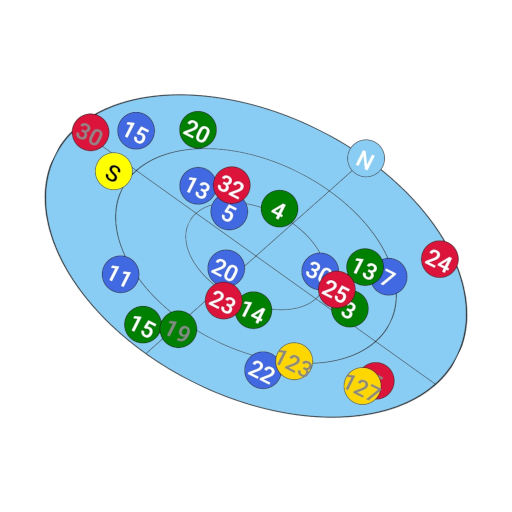APRSdroid - APRS Client
도구 | Georg Lukas
5억명 이상의 게이머가 신뢰하는 안드로이드 게임 플랫폼 BlueStacks으로 PC에서 플레이하세요.
Play APRSdroid - APRS Client on PC
APRSdroid is an APRS application for Amateur Radio (HAM) operators. It allows reporting your position as well as sending and receiving messages. It also conveniently displays nearby stations as a list or on a map.
Feel free to contact the author via e-mail with any issues you might encounter. If you are not satisfied, you will get a refund, no questions asked. As there is no way to reply to Play user reviews or to see who wrote them, please use e-mail!
To make full use of APRSdroid, you will need an APRS-IS passcode for your callsign. You can request one in advance at http://aprsdroid.org/passcode/
APRSdroid is Open Source Software written in Scala and licensed under the GPLv2.
The APRSdroid features are:
* See what is going on on APRS with the Hub View or on the map
* One-time or periodic position reporting to APRS
* APRS Messaging support
* Get detailed information about a station
* Follow the movement of a station on the map
* Support for GPS and network location
* Bi-directional APRS-IS support via TCP and AFSK
* Unidirectional position reporting via UDP and HTTP
* Bluetooth TNC support (beta quality)
* Status Bar notification when running and for incoming messages
* AFSK decoding via microphone
* Smart beaconing
The following features are planned for the next months:
* Position reporting profiles
* Tablet UI
* USB serial support
APRSdroid requires some permissions on Android: http://aprsdroid.org/permissions/
Feel free to contact the author via e-mail with any issues you might encounter. If you are not satisfied, you will get a refund, no questions asked. As there is no way to reply to Play user reviews or to see who wrote them, please use e-mail!
To make full use of APRSdroid, you will need an APRS-IS passcode for your callsign. You can request one in advance at http://aprsdroid.org/passcode/
APRSdroid is Open Source Software written in Scala and licensed under the GPLv2.
The APRSdroid features are:
* See what is going on on APRS with the Hub View or on the map
* One-time or periodic position reporting to APRS
* APRS Messaging support
* Get detailed information about a station
* Follow the movement of a station on the map
* Support for GPS and network location
* Bi-directional APRS-IS support via TCP and AFSK
* Unidirectional position reporting via UDP and HTTP
* Bluetooth TNC support (beta quality)
* Status Bar notification when running and for incoming messages
* AFSK decoding via microphone
* Smart beaconing
The following features are planned for the next months:
* Position reporting profiles
* Tablet UI
* USB serial support
APRSdroid requires some permissions on Android: http://aprsdroid.org/permissions/
PC에서 APRSdroid - APRS Client 플레이해보세요.
-
BlueStacks 다운로드하고 설치
-
Google Play 스토어에 로그인 하기(나중에 진행가능)
-
오른쪽 상단 코너에 APRSdroid - APRS Client 검색
-
검색 결과 중 APRSdroid - APRS Client 선택하여 설치
-
구글 로그인 진행(만약 2단계를 지나갔을 경우) 후 APRSdroid - APRS Client 설치
-
메인 홈화면에서 APRSdroid - APRS Client 선택하여 실행