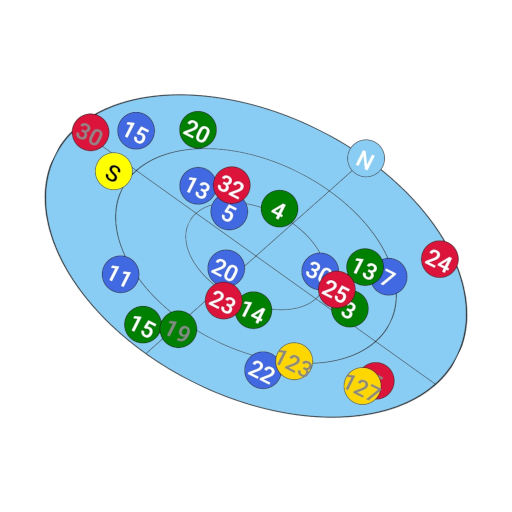APRSdroid - APRS Client
เล่นบน PC ผ่าน BlueStacks - Android Gaming Platform ที่ได้รับความไว้วางใจจากเกมเมอร์ 500 ล้านคนทั่วโลก
Page Modified on: 31 ตุลาคม 2561
Play APRSdroid - APRS Client on PC
Feel free to contact the author via e-mail with any issues you might encounter. If you are not satisfied, you will get a refund, no questions asked. As there is no way to reply to Play user reviews or to see who wrote them, please use e-mail!
To make full use of APRSdroid, you will need an APRS-IS passcode for your callsign. You can request one in advance at http://aprsdroid.org/passcode/
APRSdroid is Open Source Software written in Scala and licensed under the GPLv2.
The APRSdroid features are:
* See what is going on on APRS with the Hub View or on the map
* One-time or periodic position reporting to APRS
* APRS Messaging support
* Get detailed information about a station
* Follow the movement of a station on the map
* Support for GPS and network location
* Bi-directional APRS-IS support via TCP and AFSK
* Unidirectional position reporting via UDP and HTTP
* Bluetooth TNC support (beta quality)
* Status Bar notification when running and for incoming messages
* AFSK decoding via microphone
* Smart beaconing
The following features are planned for the next months:
* Position reporting profiles
* Tablet UI
* USB serial support
APRSdroid requires some permissions on Android: http://aprsdroid.org/permissions/
เล่น APRSdroid - APRS Client บน PC ได้ง่ายกว่า
-
ดาวน์โหลดและติดตั้ง BlueStacks บน PC ของคุณ
-
ลงชื่อเข้าใช้แอคเคาท์ Google เพื่อเข้าสู่ Play Store หรือทำในภายหลัง
-
ค้นหา APRSdroid - APRS Client ในช่องค้นหาด้านขวาบนของโปรแกรม
-
คลิกเพื่อติดตั้ง APRSdroid - APRS Client จากผลการค้นหา
-
ลงชื่อเข้าใช้บัญชี Google Account (หากยังไม่ได้ทำในขั้นที่ 2) เพื่อติดตั้ง APRSdroid - APRS Client
-
คลิกที่ไอคอน APRSdroid - APRS Client ในหน้าจอเพื่อเริ่มเล่น