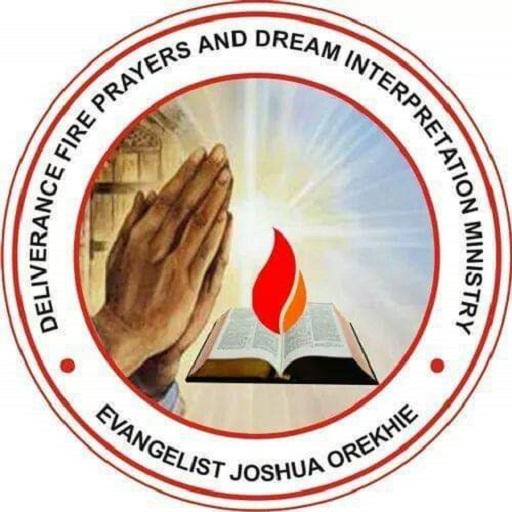The Westminster Confession
Play on PC with BlueStacks – the Android Gaming Platform, trusted by 500M+ gamers.
Page Modified on: March 25, 2019
Play The Westminster Confession on PC
1. Preface
2. The Westminster Confession with American revisions
3. The Larger Catechism
4. The Apostles Creed.
5. The Nicene Creed.
6. The Athanasian Creed.
7. A summary of the five points of the Synod of Dordt.
You can select text size.
You can select a basic color.
You can search
This app does not require you to login.
No personal data is collected.
There are no in-app purchases.
Many so-called "free" apps are not free at all. They continually bother you with adverts or in-app purchases. I am releasing this app the way I would like to receive it, free of all distractions; in other words, "absolutely" free.
Play The Westminster Confession on PC. It’s easy to get started.
-
Download and install BlueStacks on your PC
-
Complete Google sign-in to access the Play Store, or do it later
-
Look for The Westminster Confession in the search bar at the top right corner
-
Click to install The Westminster Confession from the search results
-
Complete Google sign-in (if you skipped step 2) to install The Westminster Confession
-
Click the The Westminster Confession icon on the home screen to start playing