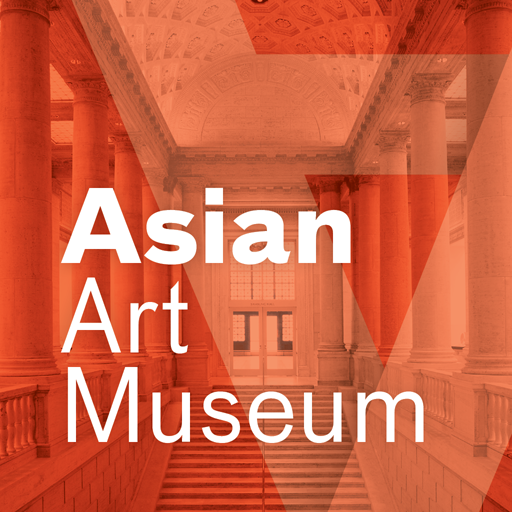Studying painting
Mainkan di PC dengan BlueStacks – platform Game-Game Android, dipercaya oleh lebih dari 500 juta gamer.
Halaman Dimodifikasi Aktif: 13 Juli 2016
Play Studying painting on PC
2 modes of operation:
* Gallery Mode for detailed view of works
* Mode quiz to guess the author's picture (Intelligent System selection of pictures will help you quickly remember the author)
Key features:
* Ability to download all the pictures of the collection for offline viewing
* Descriptions of the paintings and artists' biographies
* Gradient background, unique to each painting and fullscreen mode will immerse themselves in the wonderful
* Adding paintings to favorites
* Sending pictures of your friends, set as wallpaper
* The app is absolutely free, no advertising contains
The application presents the works of many authors, including:
Van Gogh, Monet, Leonardo da Vinci, Michelangelo, Picasso, Raphael, Rembrandt, Dali, Botticelli, Matisse, Brueghel, Renoir, Manet, Degas, Gauguin, Velazquez, Rubens, Titian, Goya, Bosch, El Greco, Pissarro, Caravaggio, Durer, Cezanne, Vermeer, Briullov, Surikov, Repin, Vasnetsov, Aivazovsky, Vrubel, Vereshchagin, Malevich, Shishkin, Perov, Kandinsky, Kramskoy, Chagall, Savrasov, Levitan, Kuindzhi and many others.
Mainkan Studying painting di PC Mudah saja memulainya.
-
Unduh dan pasang BlueStacks di PC kamu
-
Selesaikan proses masuk Google untuk mengakses Playstore atau lakukan nanti
-
Cari Studying painting di bilah pencarian di pojok kanan atas
-
Klik untuk menginstal Studying painting dari hasil pencarian
-
Selesaikan proses masuk Google (jika kamu melewati langkah 2) untuk menginstal Studying painting
-
Klik ikon Studying painting di layar home untuk membuka gamenya