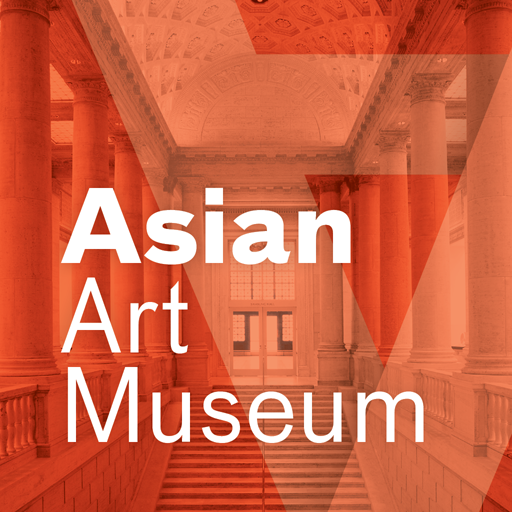Studying painting
Graj na PC z BlueStacks – Platforma gamingowa Android, która uzyskała zaufanie ponad 500 milionów graczy!
Strona zmodyfikowana w dniu: 13 lipca 2016
Play Studying painting on PC
2 modes of operation:
* Gallery Mode for detailed view of works
* Mode quiz to guess the author's picture (Intelligent System selection of pictures will help you quickly remember the author)
Key features:
* Ability to download all the pictures of the collection for offline viewing
* Descriptions of the paintings and artists' biographies
* Gradient background, unique to each painting and fullscreen mode will immerse themselves in the wonderful
* Adding paintings to favorites
* Sending pictures of your friends, set as wallpaper
* The app is absolutely free, no advertising contains
The application presents the works of many authors, including:
Van Gogh, Monet, Leonardo da Vinci, Michelangelo, Picasso, Raphael, Rembrandt, Dali, Botticelli, Matisse, Brueghel, Renoir, Manet, Degas, Gauguin, Velazquez, Rubens, Titian, Goya, Bosch, El Greco, Pissarro, Caravaggio, Durer, Cezanne, Vermeer, Briullov, Surikov, Repin, Vasnetsov, Aivazovsky, Vrubel, Vereshchagin, Malevich, Shishkin, Perov, Kandinsky, Kramskoy, Chagall, Savrasov, Levitan, Kuindzhi and many others.
Zagraj w Studying painting na PC. To takie proste.
-
Pobierz i zainstaluj BlueStacks na PC
-
Zakończ pomyślnie ustawienie Google, aby otrzymać dostęp do sklepu Play, albo zrób to później.
-
Wyszukaj Studying painting w pasku wyszukiwania w prawym górnym rogu.
-
Kliknij, aby zainstalować Studying painting z wyników wyszukiwania
-
Ukończ pomyślnie rejestrację Google (jeśli krok 2 został pominięty) aby zainstalować Studying painting
-
Klinij w ikonę Studying painting na ekranie startowym, aby zacząć grę