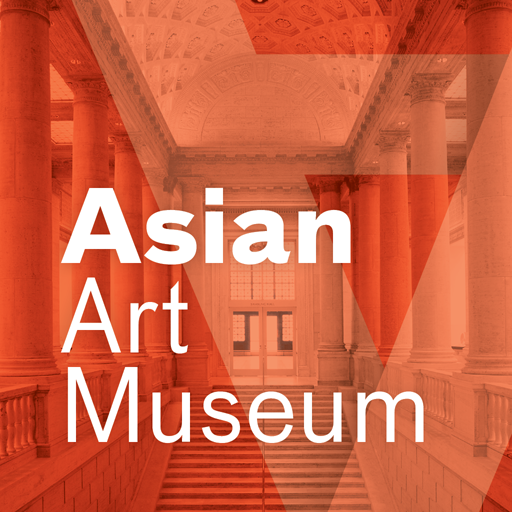Studying painting
Jogue no PC com BlueStacks - A Plataforma de Jogos Android, confiada por mais de 500 milhões de jogadores.
Página modificada em: 13 de julho de 2016
Play Studying painting on PC
2 modes of operation:
* Gallery Mode for detailed view of works
* Mode quiz to guess the author's picture (Intelligent System selection of pictures will help you quickly remember the author)
Key features:
* Ability to download all the pictures of the collection for offline viewing
* Descriptions of the paintings and artists' biographies
* Gradient background, unique to each painting and fullscreen mode will immerse themselves in the wonderful
* Adding paintings to favorites
* Sending pictures of your friends, set as wallpaper
* The app is absolutely free, no advertising contains
The application presents the works of many authors, including:
Van Gogh, Monet, Leonardo da Vinci, Michelangelo, Picasso, Raphael, Rembrandt, Dali, Botticelli, Matisse, Brueghel, Renoir, Manet, Degas, Gauguin, Velazquez, Rubens, Titian, Goya, Bosch, El Greco, Pissarro, Caravaggio, Durer, Cezanne, Vermeer, Briullov, Surikov, Repin, Vasnetsov, Aivazovsky, Vrubel, Vereshchagin, Malevich, Shishkin, Perov, Kandinsky, Kramskoy, Chagall, Savrasov, Levitan, Kuindzhi and many others.
Jogue Studying painting no PC. É fácil começar.
-
Baixe e instale o BlueStacks no seu PC
-
Conclua o login do Google para acessar a Play Store ou faça isso mais tarde
-
Procure por Studying painting na barra de pesquisa no canto superior direito
-
Clique para instalar Studying painting a partir dos resultados da pesquisa
-
Conclua o login do Google (caso você pulou a etapa 2) para instalar o Studying painting
-
Clique no ícone do Studying painting na tela inicial para começar a jogar