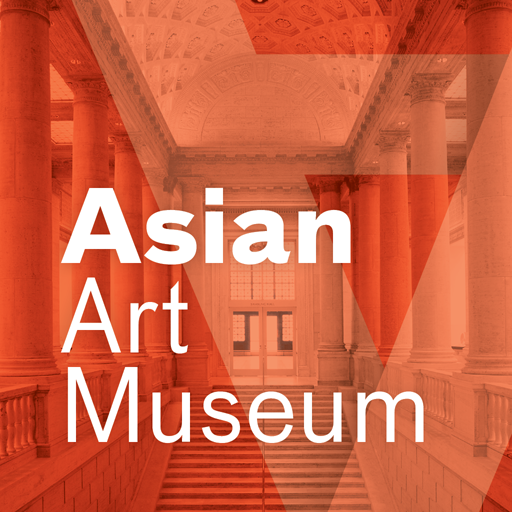Изучаем живопись
Играйте на ПК с BlueStacks – игровой платформе для приложений на Android. Нас выбирают более 500 млн. игроков.
Страница изменена: 13 июля 2016 г.
Play Studying painting on PC
2 modes of operation:
* Gallery Mode for detailed view of works
* Mode quiz to guess the author's picture (Intelligent System selection of pictures will help you quickly remember the author)
Key features:
* Ability to download all the pictures of the collection for offline viewing
* Descriptions of the paintings and artists' biographies
* Gradient background, unique to each painting and fullscreen mode will immerse themselves in the wonderful
* Adding paintings to favorites
* Sending pictures of your friends, set as wallpaper
* The app is absolutely free, no advertising contains
The application presents the works of many authors, including:
Van Gogh, Monet, Leonardo da Vinci, Michelangelo, Picasso, Raphael, Rembrandt, Dali, Botticelli, Matisse, Brueghel, Renoir, Manet, Degas, Gauguin, Velazquez, Rubens, Titian, Goya, Bosch, El Greco, Pissarro, Caravaggio, Durer, Cezanne, Vermeer, Briullov, Surikov, Repin, Vasnetsov, Aivazovsky, Vrubel, Vereshchagin, Malevich, Shishkin, Perov, Kandinsky, Kramskoy, Chagall, Savrasov, Levitan, Kuindzhi and many others.
Играйте в игру Изучаем живопись на ПК. Это легко и просто.
-
Скачайте и установите BlueStacks на ПК.
-
Войдите в аккаунт Google, чтобы получить доступ к Google Play, или сделайте это позже.
-
В поле поиска, которое находится в правой части экрана, введите название игры – Изучаем живопись.
-
Среди результатов поиска найдите игру Изучаем живопись и нажмите на кнопку "Установить".
-
Завершите авторизацию в Google (если вы пропустили этот шаг в начале) и установите игру Изучаем живопись.
-
Нажмите на ярлык игры Изучаем живопись на главном экране, чтобы начать играть.