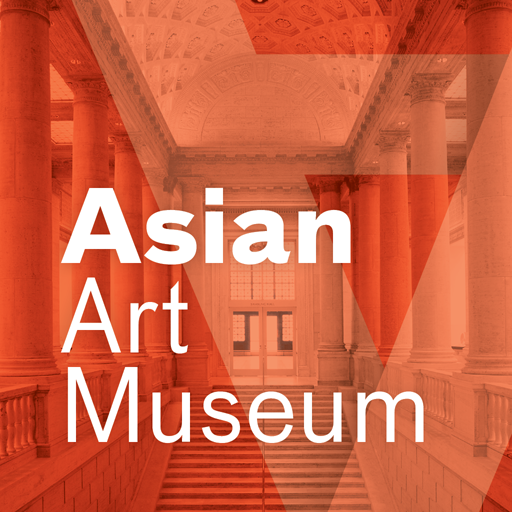Studying painting
500M + oyuncunun güvendiği Android Oyun Platformu, BlueStacks ile PC'de oynayın.
Sayfa Değiştirilme tarihi: 13 Temmuz 2016
Play Studying painting on PC
2 modes of operation:
* Gallery Mode for detailed view of works
* Mode quiz to guess the author's picture (Intelligent System selection of pictures will help you quickly remember the author)
Key features:
* Ability to download all the pictures of the collection for offline viewing
* Descriptions of the paintings and artists' biographies
* Gradient background, unique to each painting and fullscreen mode will immerse themselves in the wonderful
* Adding paintings to favorites
* Sending pictures of your friends, set as wallpaper
* The app is absolutely free, no advertising contains
The application presents the works of many authors, including:
Van Gogh, Monet, Leonardo da Vinci, Michelangelo, Picasso, Raphael, Rembrandt, Dali, Botticelli, Matisse, Brueghel, Renoir, Manet, Degas, Gauguin, Velazquez, Rubens, Titian, Goya, Bosch, El Greco, Pissarro, Caravaggio, Durer, Cezanne, Vermeer, Briullov, Surikov, Repin, Vasnetsov, Aivazovsky, Vrubel, Vereshchagin, Malevich, Shishkin, Perov, Kandinsky, Kramskoy, Chagall, Savrasov, Levitan, Kuindzhi and many others.
Studying painting oyununu PC'de oyna. Başlamak çok kolay.
-
BlueStacks'i PC'nize İndirin ve Yükleyin
-
Play Store'a erişmek için Google girişi yapın ya da daha sonraya bırakın.
-
Sağ üst köşeye Studying painting yazarak arayın.
-
Studying painting uygulamasını arama sonuçlarından indirmek için tıklayın.
-
(iEğer Adım 2'yi atladıysanız) Studying painting uygulamasını yüklemek için Google'a giriş yapın.
-
Oynatmaya başlatmak için ekrandaki Studying painting ikonuna tıklayın.