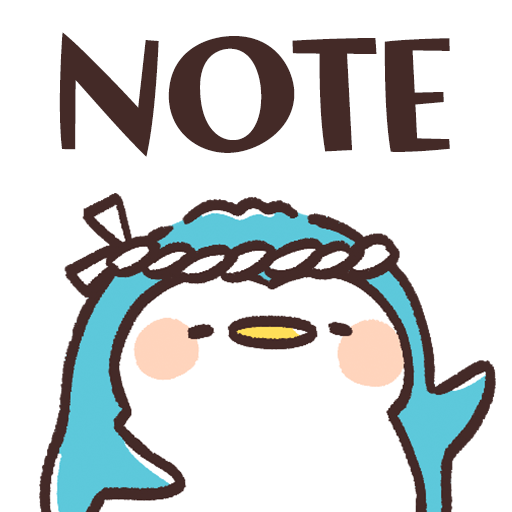Sticky Note Mini ANIMAL LIFE
Play on PC with BlueStacks – the Android Gaming Platform, trusted by 500M+ gamers.
Page Modified on: March 4, 2020
Play Sticky Note Mini ANIMAL LIFE on PC
This is a small memo pad widget of "ANIMAL LIFE".
Please tap on the widget, and you can write memo on it.
This application is a widget for your home screen and you can enjoy personalizing it. Keep pressing the home screen till an additional menu of widgets appears. Pick out “Sticky Note Mini ANIMAL LIFE” from a list of widgets.
Let's play GACHA [Capsule Toys]. You'll get cute sticky note widgets.
Official tweets
https://twitter.com/kamiojapan/status/1140484310232756224
Powered by ARTSPLANET
Play Sticky Note Mini ANIMAL LIFE on PC. It’s easy to get started.
-
Download and install BlueStacks on your PC
-
Complete Google sign-in to access the Play Store, or do it later
-
Look for Sticky Note Mini ANIMAL LIFE in the search bar at the top right corner
-
Click to install Sticky Note Mini ANIMAL LIFE from the search results
-
Complete Google sign-in (if you skipped step 2) to install Sticky Note Mini ANIMAL LIFE
-
Click the Sticky Note Mini ANIMAL LIFE icon on the home screen to start playing