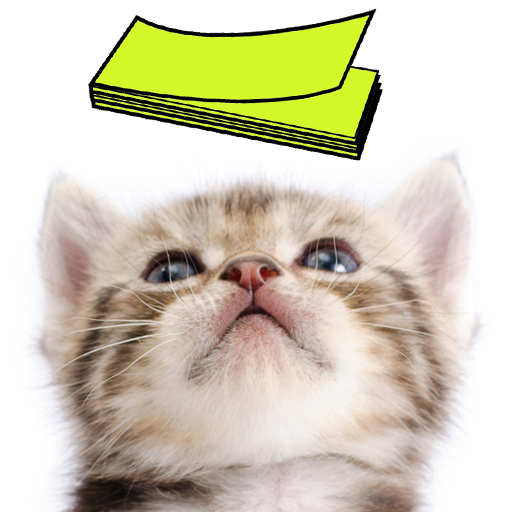このページには広告が含まれます

電池長持ち「待受に猫」かわいい電池節約アプリ無料
カスタマイズ | peso.apps.pub.arts
BlueStacksを使ってPCでプレイ - 5憶以上のユーザーが愛用している高機能Androidゲーミングプラットフォーム
Play Cat Battery Saving on PC
Let's collect the cats. "Game and Tool" Please enjoy personalizing your home screen with this live wallpaper & battery widget. Please tap on the widget to change a battery design. You’ll find it a tool with full of entertainment.
Keep pressing the home screen till an additional menu of widgets appears. Pick out “Cat Battery” from a list of widgets.
Powered by ARTSPLANET
Keep pressing the home screen till an additional menu of widgets appears. Pick out “Cat Battery” from a list of widgets.
Powered by ARTSPLANET
電池長持ち「待受に猫」かわいい電池節約アプリ無料をPCでプレイ
-
BlueStacksをダウンロードしてPCにインストールします。
-
GoogleにサインインしてGoogle Play ストアにアクセスします。(こちらの操作は後で行っても問題ありません)
-
右上の検索バーに電池長持ち「待受に猫」かわいい電池節約アプリ無料を入力して検索します。
-
クリックして検索結果から電池長持ち「待受に猫」かわいい電池節約アプリ無料をインストールします。
-
Googleサインインを完了して電池長持ち「待受に猫」かわいい電池節約アプリ無料をインストールします。※手順2を飛ばしていた場合
-
ホーム画面にて電池長持ち「待受に猫」かわいい電池節約アプリ無料のアイコンをクリックしてアプリを起動します。