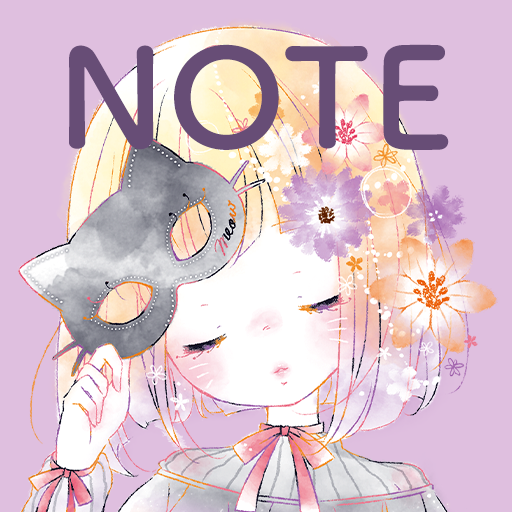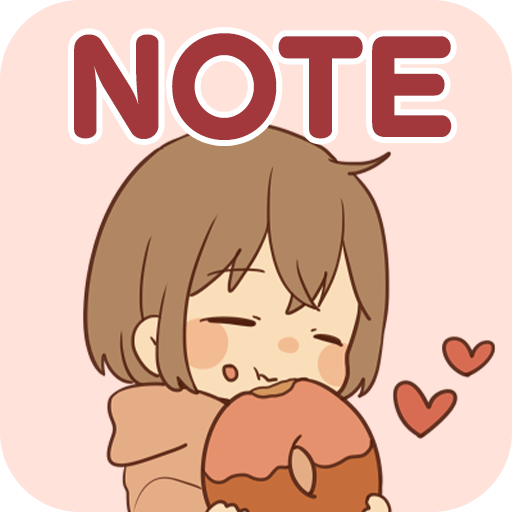Battery Saver Flowery Kiss
Jogue no PC com BlueStacks - A Plataforma de Jogos Android, confiada por mais de 500 milhões de jogadores.
Página modificada em: 24 de julho de 2019
Play Battery Saver Flowery Kiss on PC
Please enjoy personalization of your home screen with this live wallpaper & battery widgets. Please tap on the widget to change a battery design. You’ll find it a tool with full of entertainment. Keep pressing the home screen till an additional menu of widgets appears. Pick out “Flowery-Kiss Battery Widget” from a list of widgets.
Tweet
https://twitter.com/kamiojapan/status/841909058374381568
Powered by ARTSPLANET
Jogue Battery Saver Flowery Kiss no PC. É fácil começar.
-
Baixe e instale o BlueStacks no seu PC
-
Conclua o login do Google para acessar a Play Store ou faça isso mais tarde
-
Procure por Battery Saver Flowery Kiss na barra de pesquisa no canto superior direito
-
Clique para instalar Battery Saver Flowery Kiss a partir dos resultados da pesquisa
-
Conclua o login do Google (caso você pulou a etapa 2) para instalar o Battery Saver Flowery Kiss
-
Clique no ícone do Battery Saver Flowery Kiss na tela inicial para começar a jogar